Introduction
As your business scales, managing inbound volume quickly becomes a frustrating challenge. Legacy MAP such as Marketo, Pardot, or Hubspot also introduce operational complexities – fragmented data, manual upkeep, and rigid workflows that prevent your team from scaling.
Your CRM may be getting crowded with spam/low-intent leads, AEs are getting the wrong/low-quality leads, data is missing, and people are falling off forms.
Marketing teams at Adaptive, MyOutdesk, and Hockeystack have set up AI-native inbound marketing funnels on Conversion that scales with them:
- Form Creation
- Spam Check
- Data Enrichment
- Lead Scoring
- Lead Routing
For this workflow, you’ll need a form that’s either built in Conversion or hooked into Conversion via iframe.
Trigger
Most inbound workflows start by triggering off a form submission. You can simply set this up in Conversion by selecting an Engagement -> Form Submission for your trigger. You can choose multiple forms using the OR operator if you have multiple forms hosted throughout your website.
Spam Check
A fundamental issue with inbound workflows comes from the amount of spam that enters through forms. Your CRM ends up getting populated with tons of records that look like [email protected].
Using a magic enrich node, you can prompt AI to filter out any emails that may look spammy by inserting the email and domain variable.
Lead Scoring Form Submissions
Right after a prospect fills out a form, you’ll want to identify how strong of a lead they are with lead scoring - one of Conversion’s most powerful features. Traditional MAPs use a point-based system to keep track of lead activities, demographic fit, and behavioral intent.
With Conversion, you can prompt in natural language to score leads and identify who your most likely buyers are. These prospects typically deserve higher budget ad campaigns, more personalized email nurture sequences, and high-touch outreach from the sales team.
Using a magic enrich node, you can write a prompt instructing AI to score your leads. There are 2 types of lead scoring you can do in Conversion. As a baseline in both these types, include examples of what a good lead looks like, what an average lad looks like, and what a poor lead looks like. You want to give AI as much context as possible to make informed decisions. You may have to tweak the prompt a couple of times to get it right but once it’s set up correctly, you’ll never have to touch it again!
Demographic
For demographic lead scoring, you can pull in factors like company domain, industry, job title, seniority, and employee count to assess how good of an ICP fit the lead is. For Conversion, Directors of Marketing Operations at a 200+ employee B2B SaaS company is our perfect ICP.
Behavioral
You can also behaviorally lead score in Conversion to assess how high-intent certain buyers are and prioritize getting them over the finish line. Instead of demographic variables, you can bring in engagement variables such as “Number of site visits”, “Form Submitted”, “Webinar attendances", “Sales Meetings Attended”, etc.
Here’s an example of a well-written prompt for lead scoring in Conversion.
Given [Job Title], [Number of Employees], [Industry], and [Company Domain], and available data from the website, assign a lead score from 1–10 (10 = highest intent/fit). Include a short rationale focused on fit for a data analytics solution.
Examples:
"Lead Score: 9 — Business Intelligence Lead at a 500-person B2B SaaS company actively hiring data engineers."
"Lead Score: 6 — Finance specialist at a medium sized nonprofit; fit is moderate due to limited scale."
"Lead Score: 10 — Director of Product at a fast-scaling consumer software company actively launching regional campaigns."
"Lead Score: 2 — Sales person at a local service business with limited digital data."
Return ONLY a number between 1 and 10.
Routing & Post-Form Submission
Now that you are effectively lead scoring your form submissions, you can perform a host of actions in Conversion.
If a lead score is greater than a certain number, you can assign account owners in Salesforce, create tasks, enroll people in nurture sequences, or send Slack notifications.


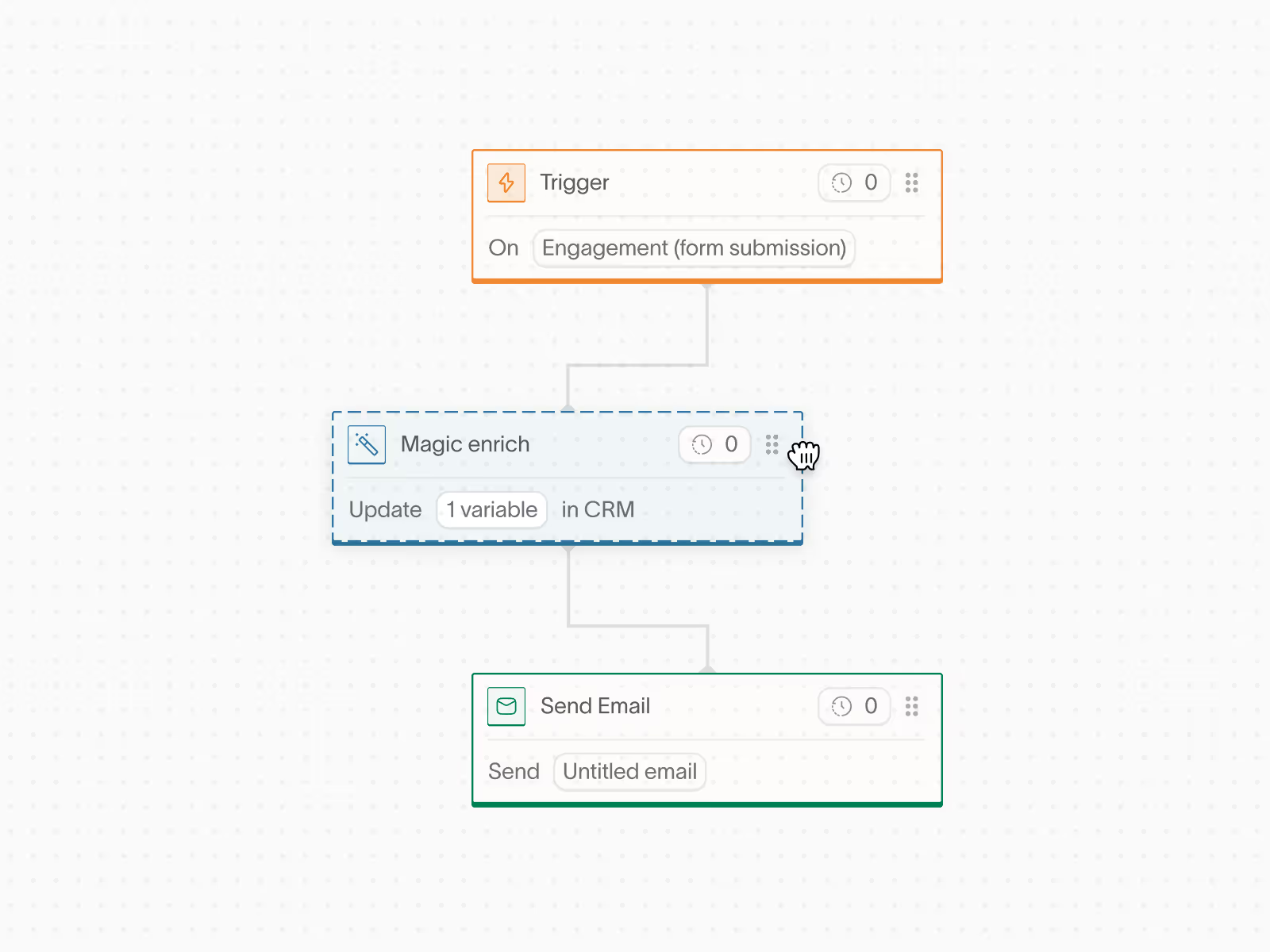

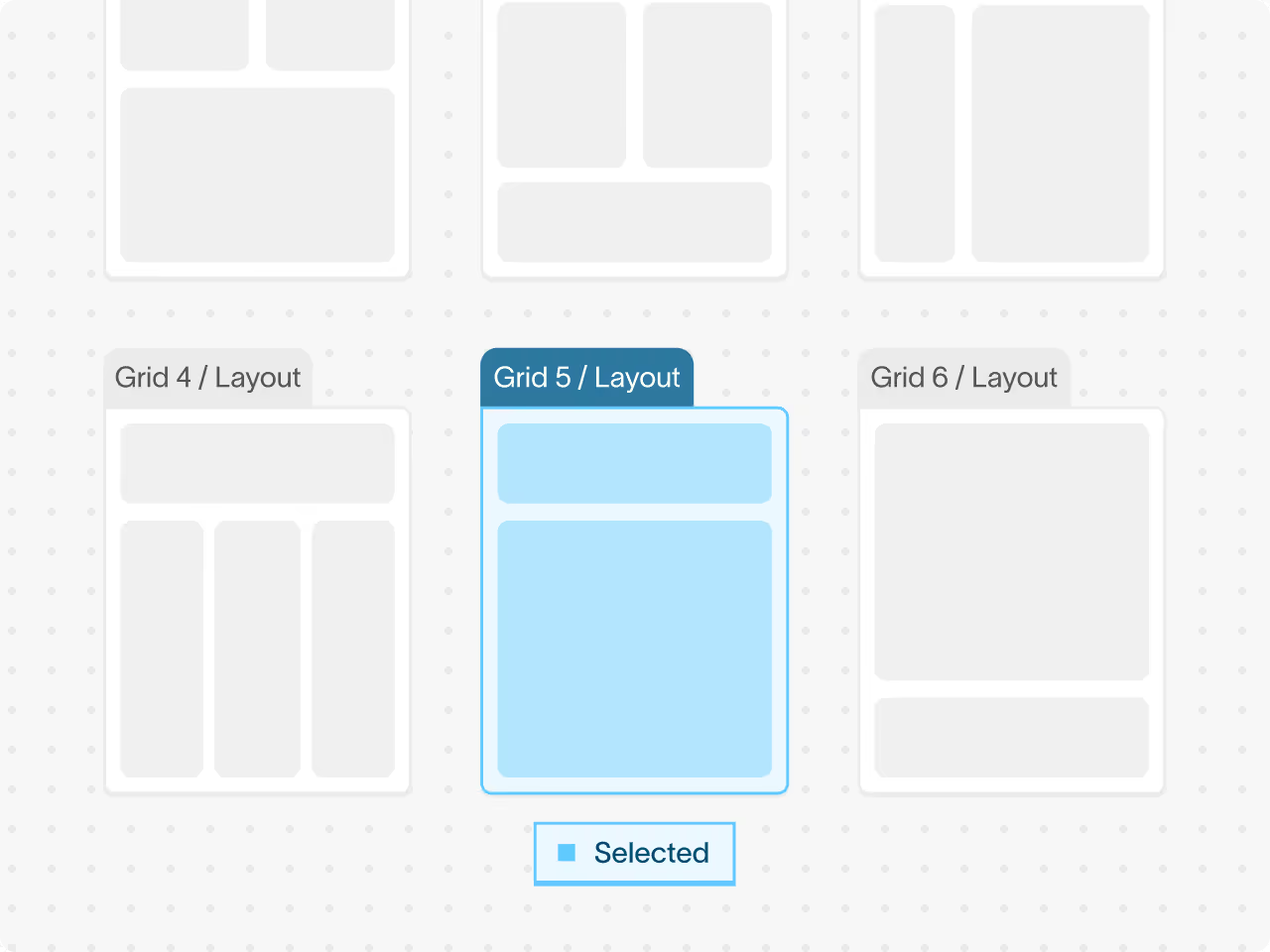
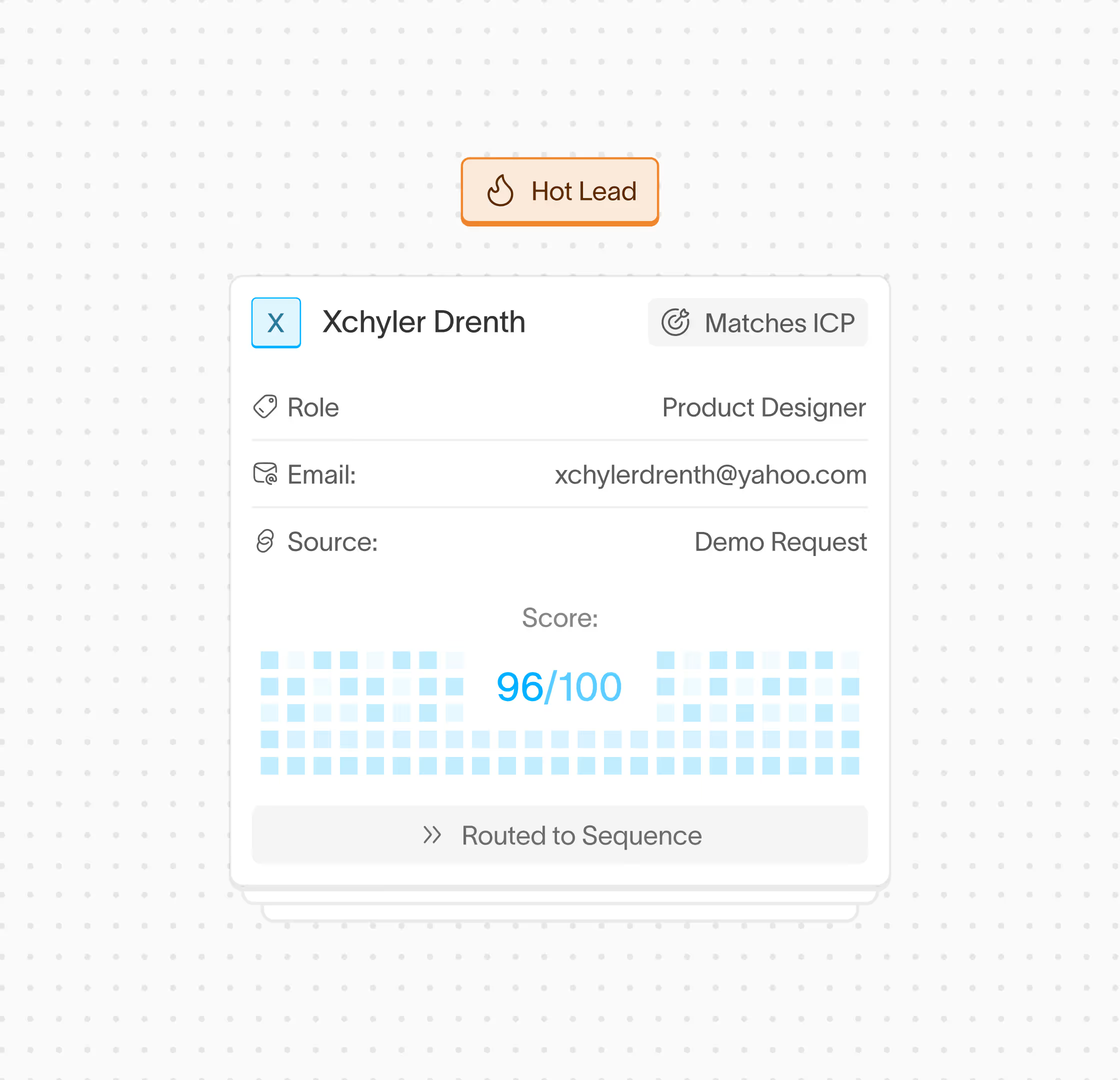
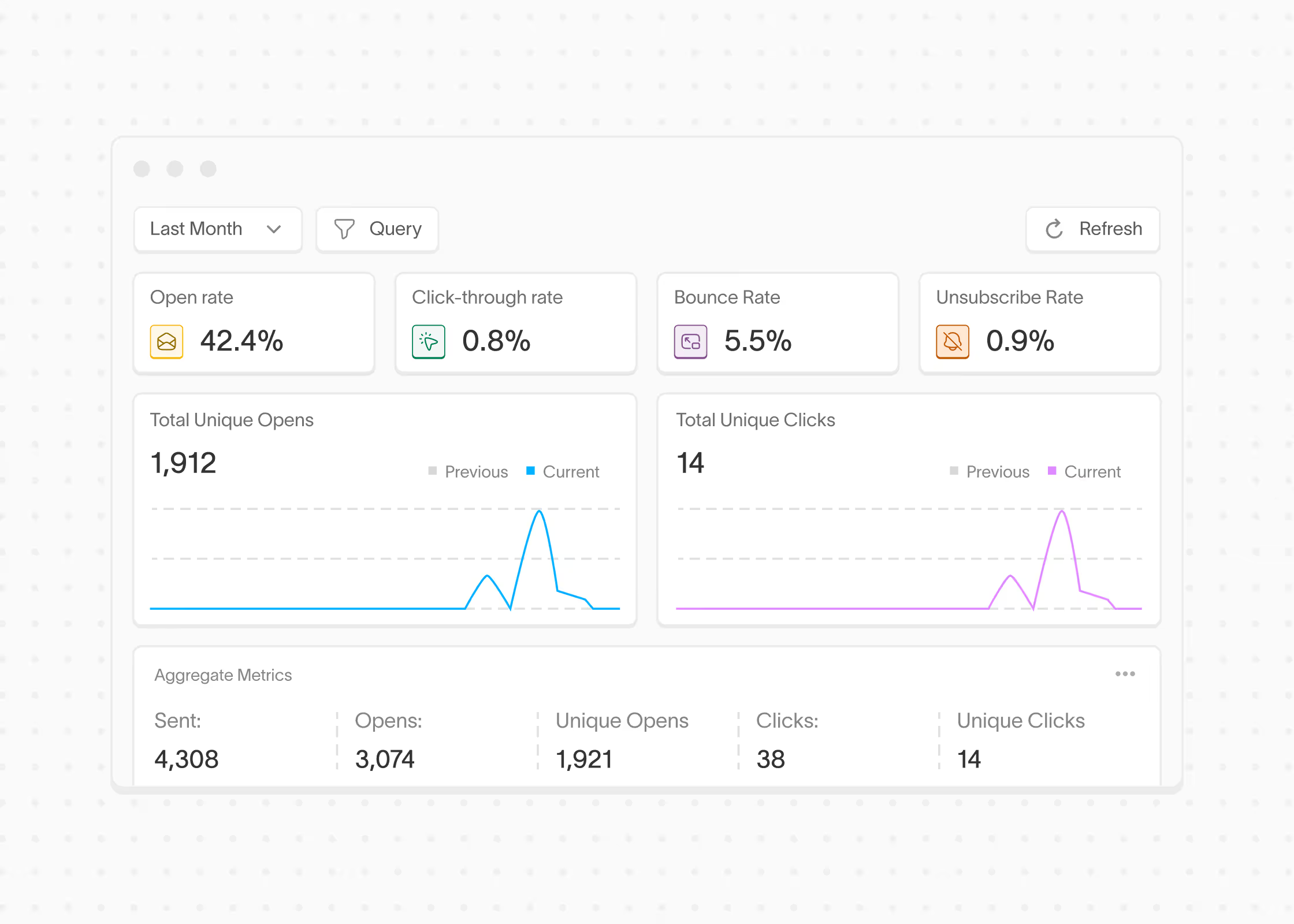







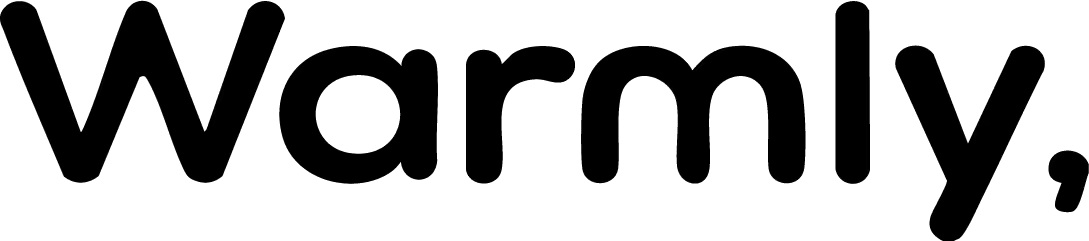




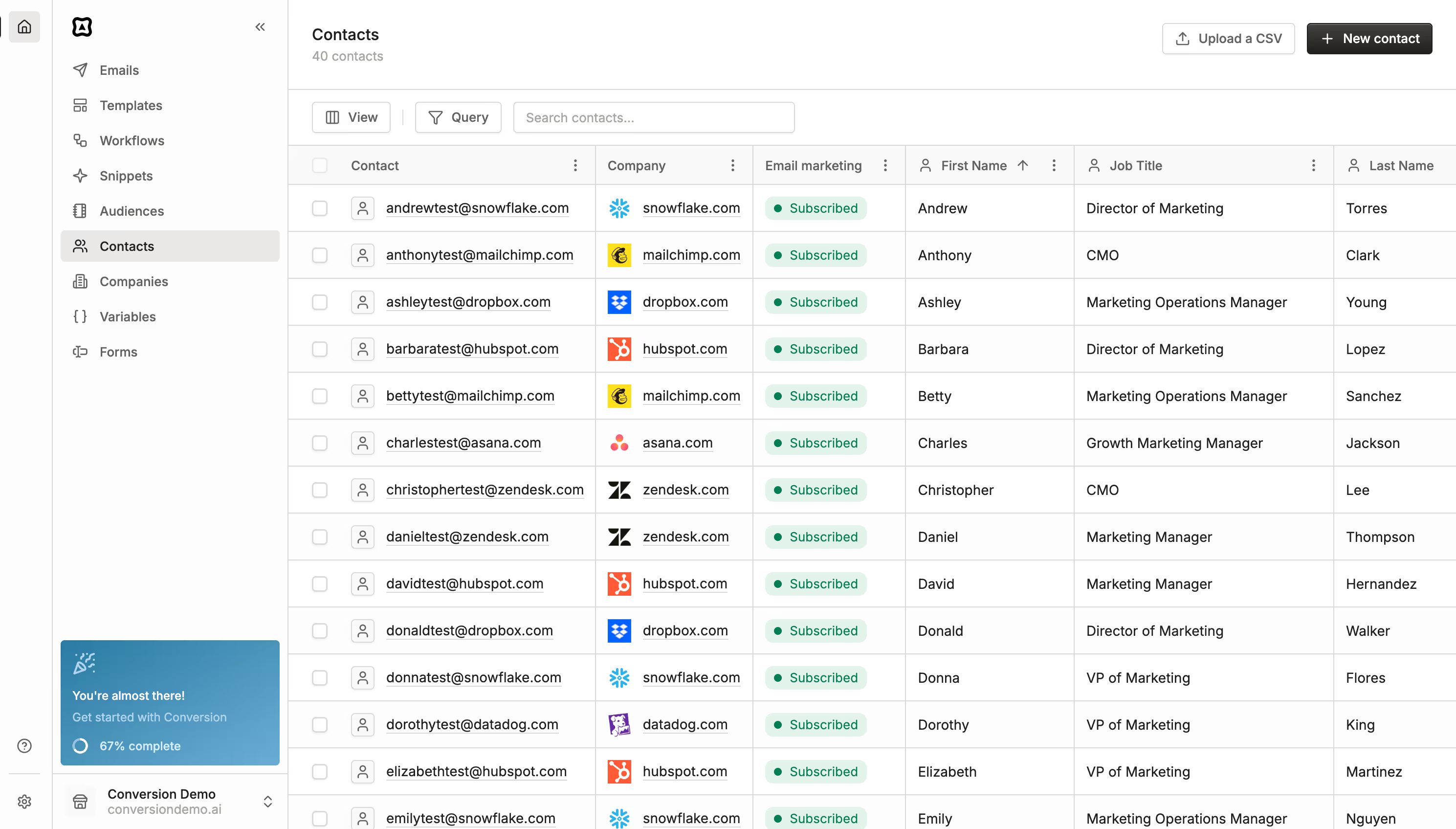
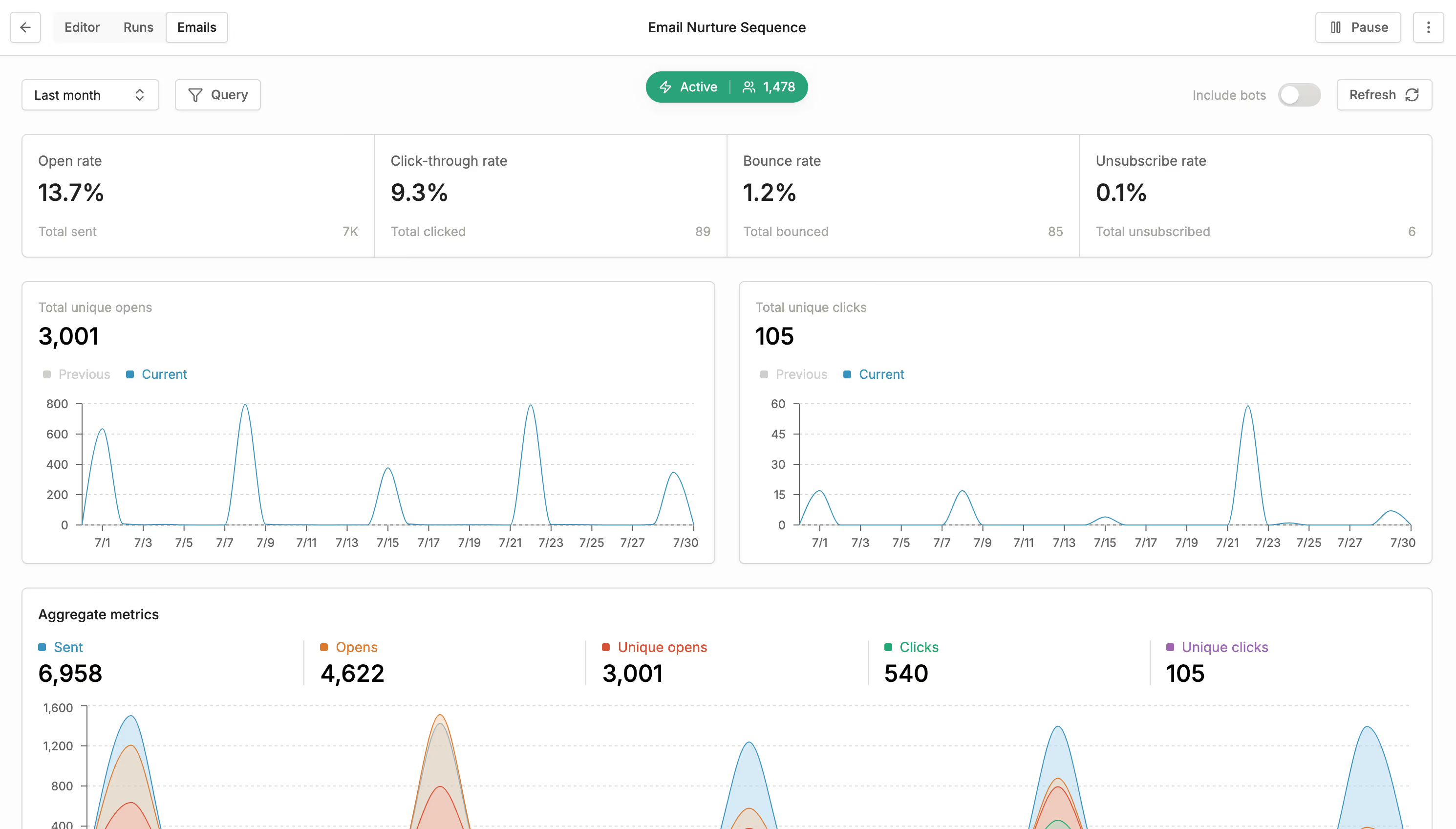








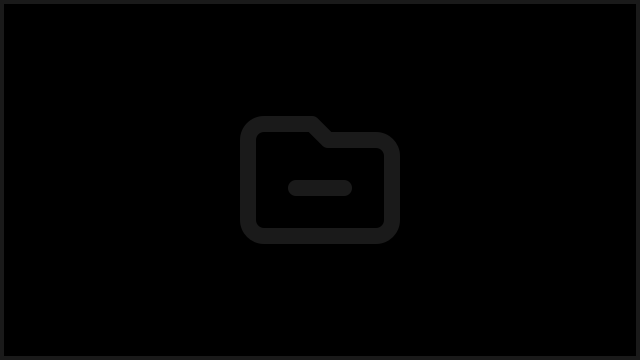

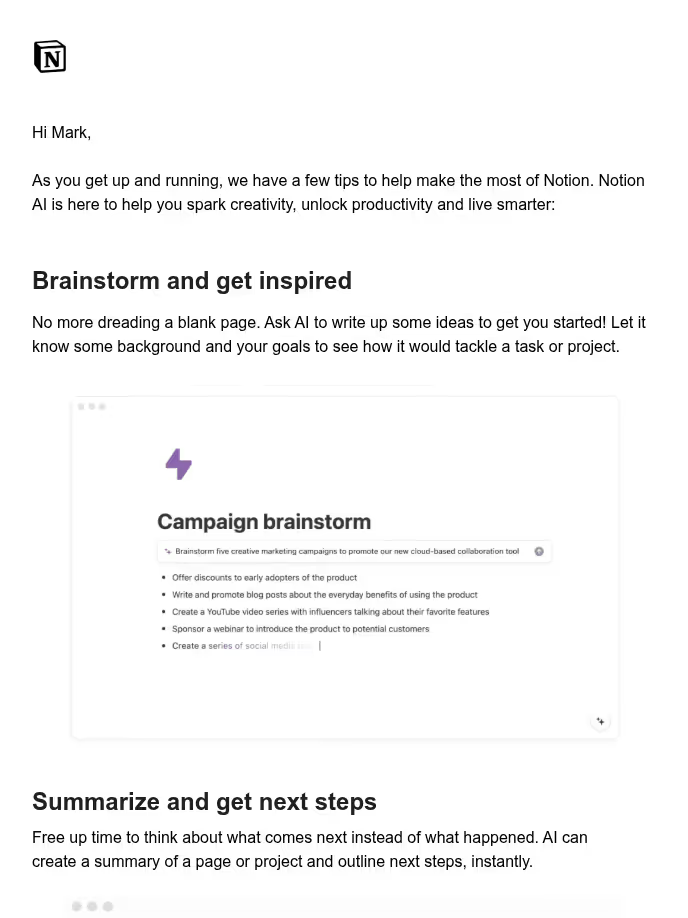
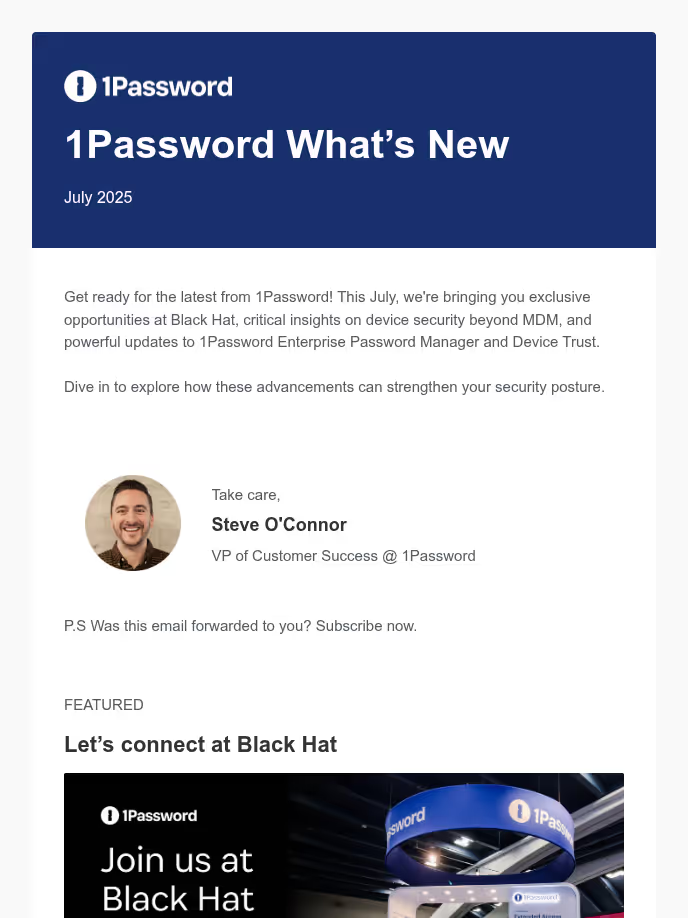
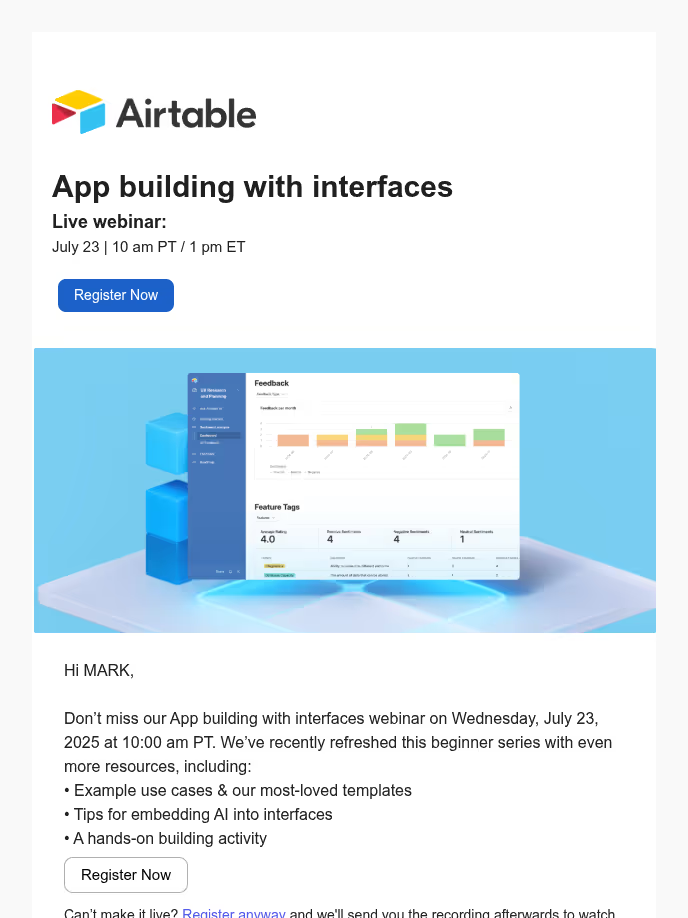
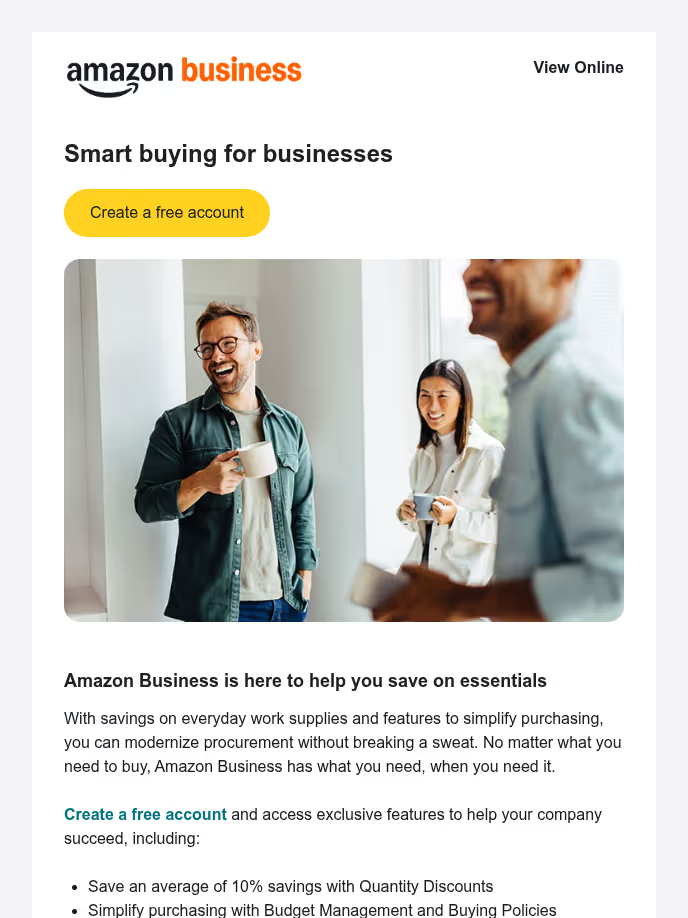
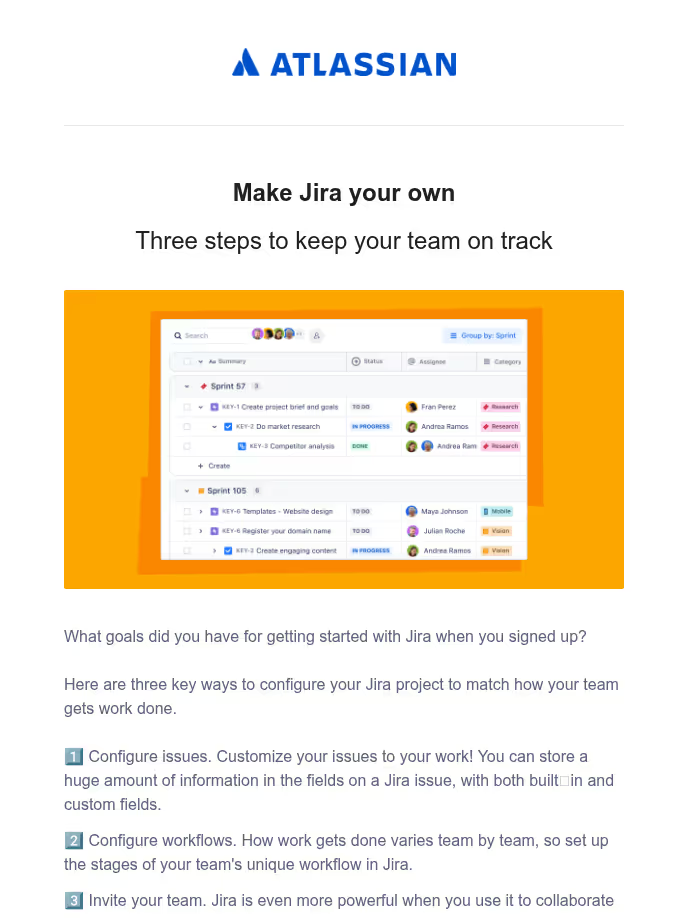
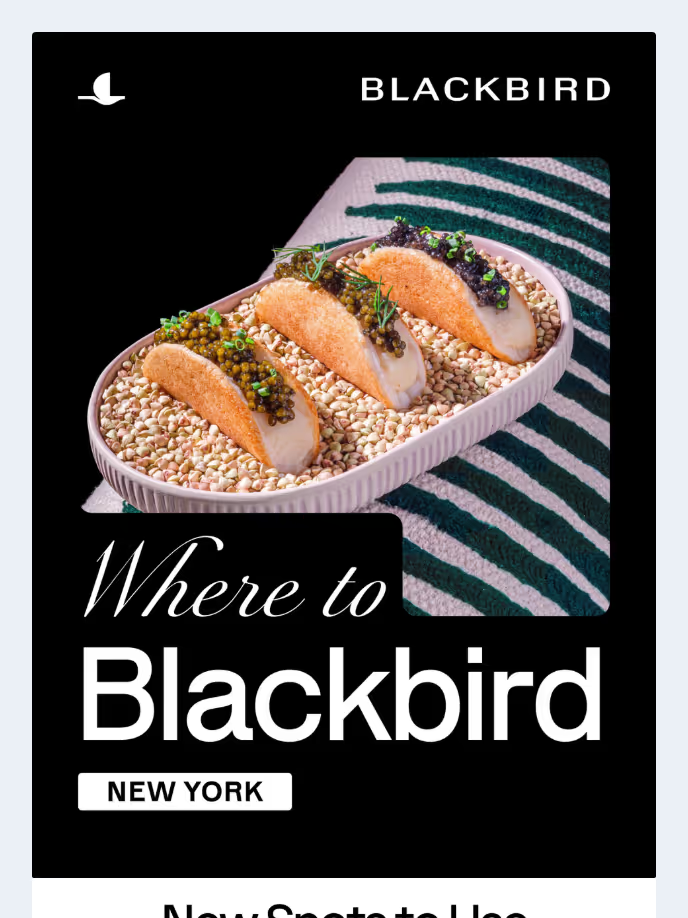
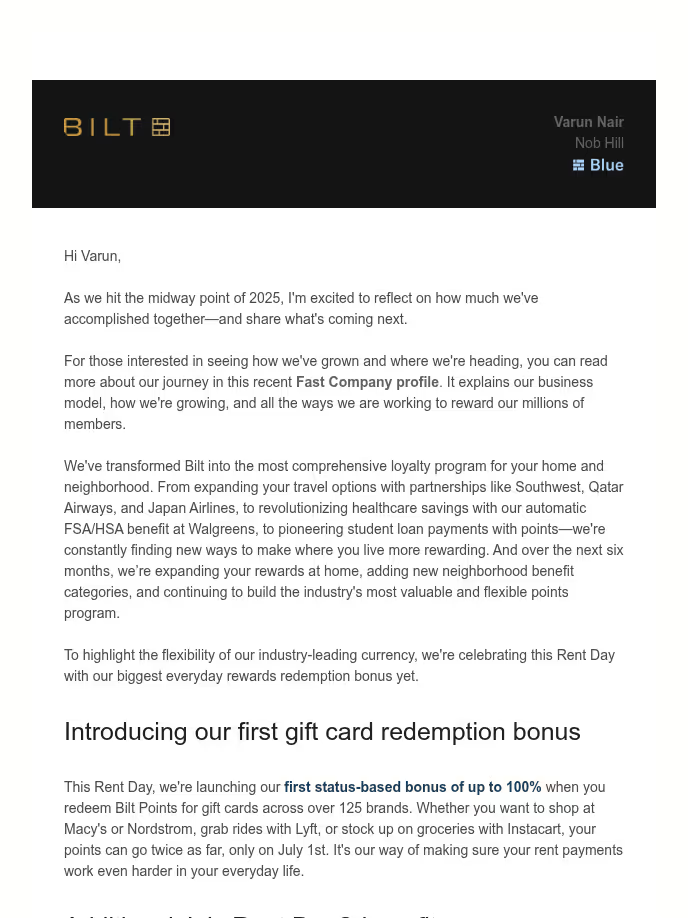
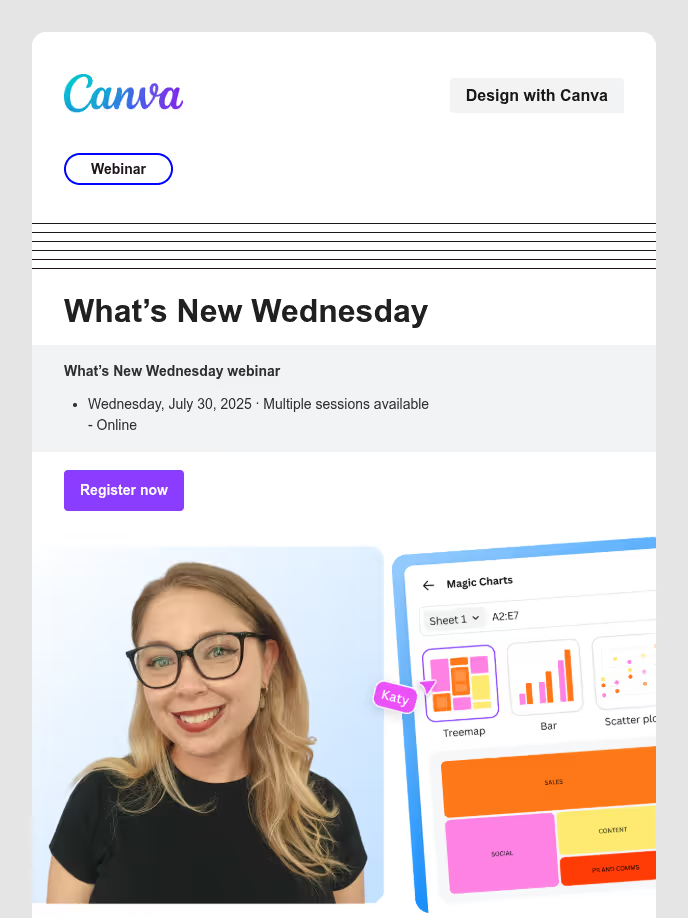
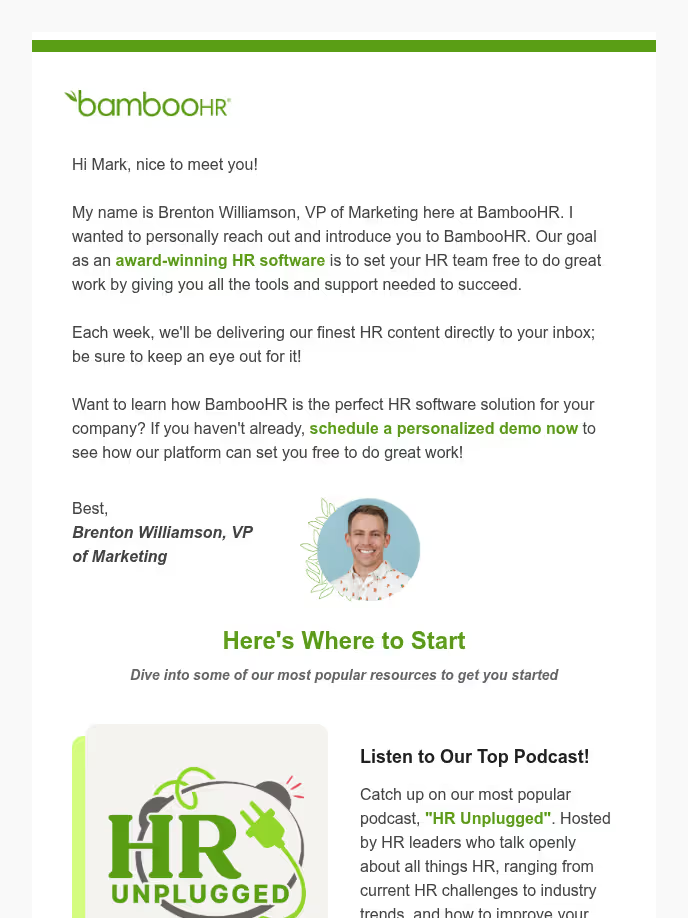
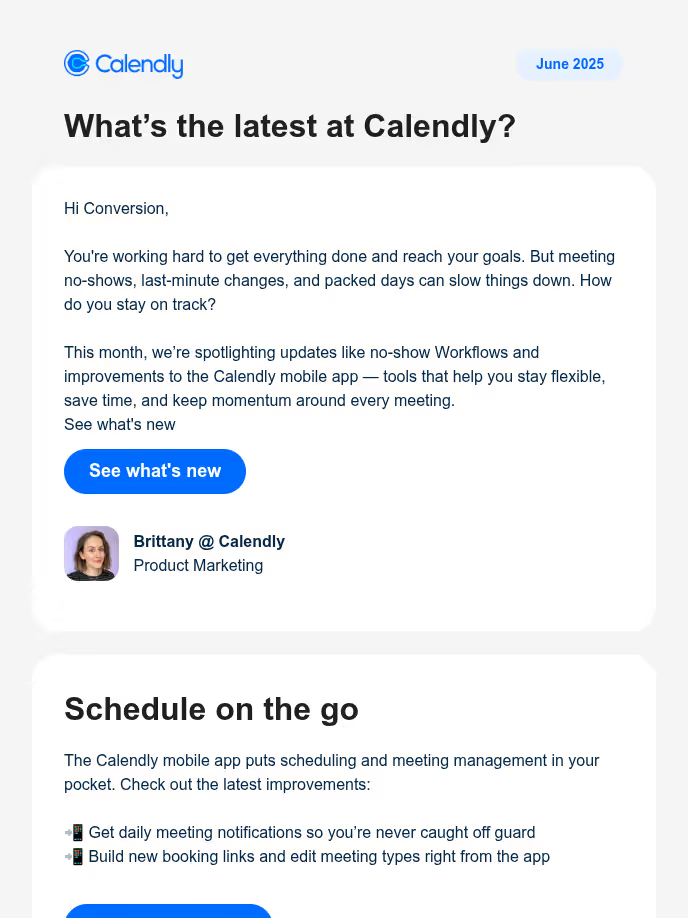
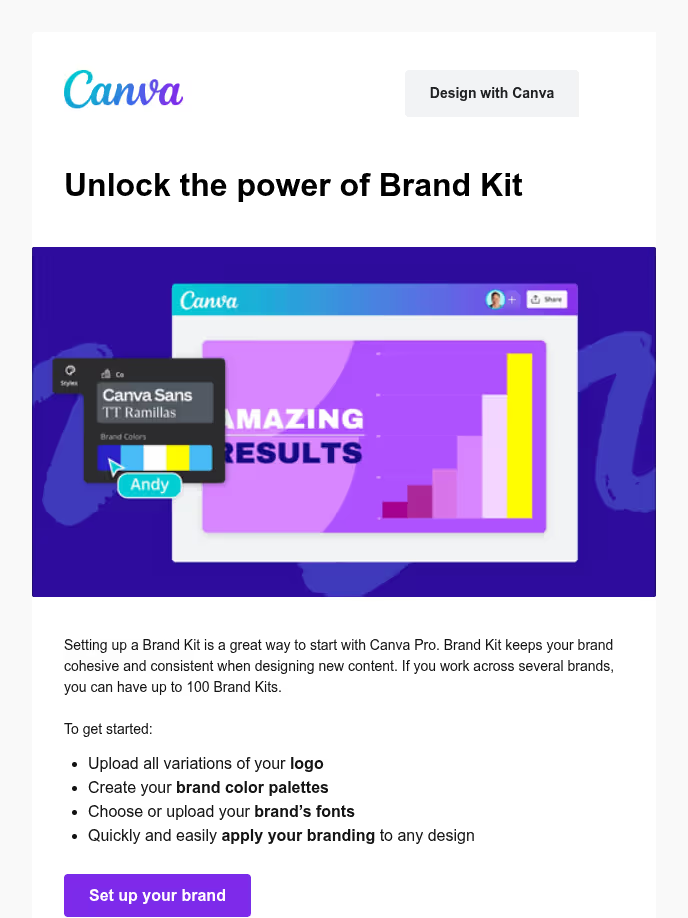
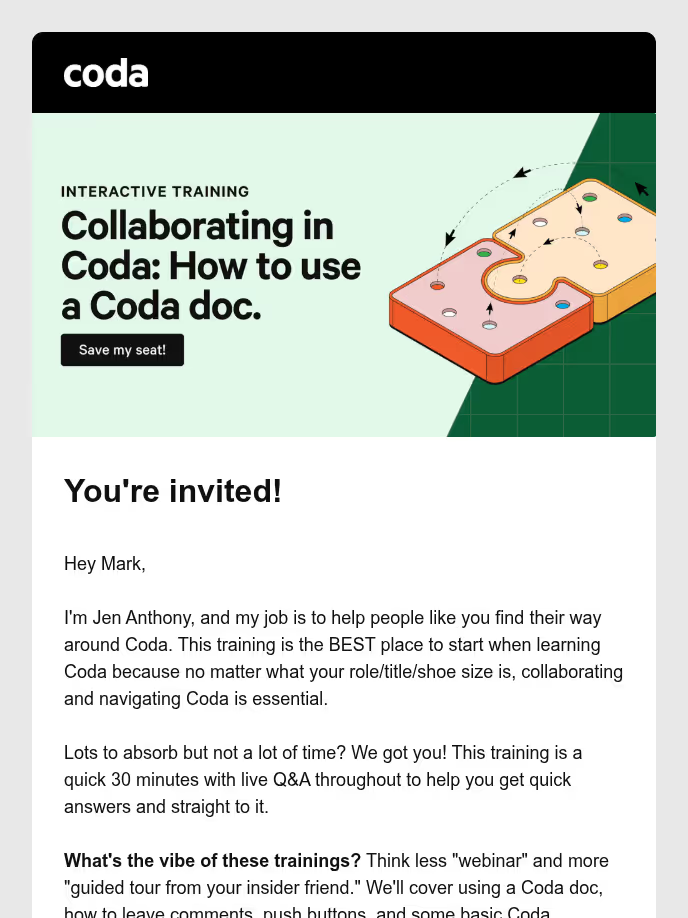
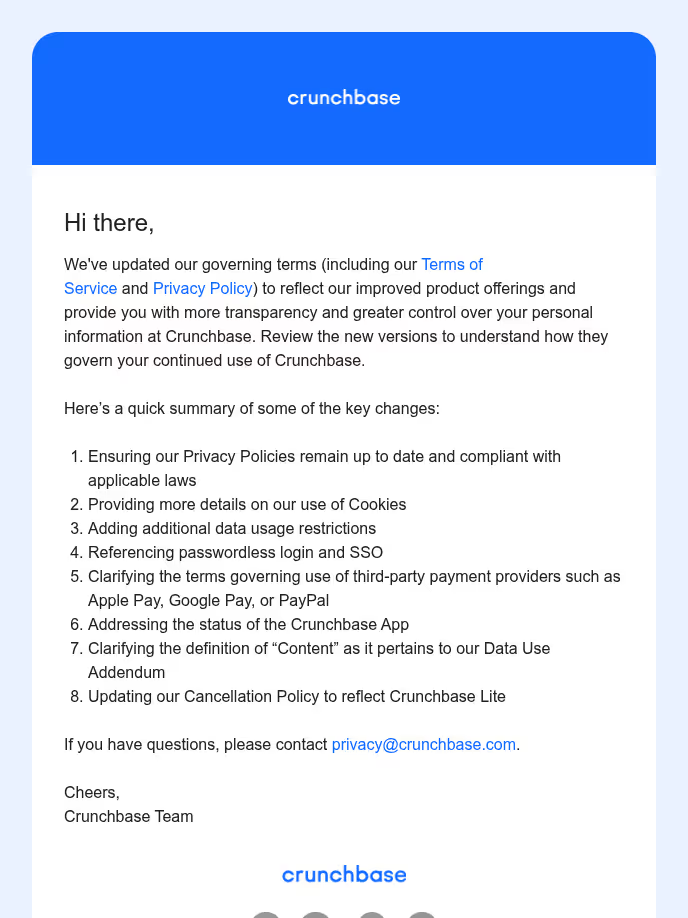
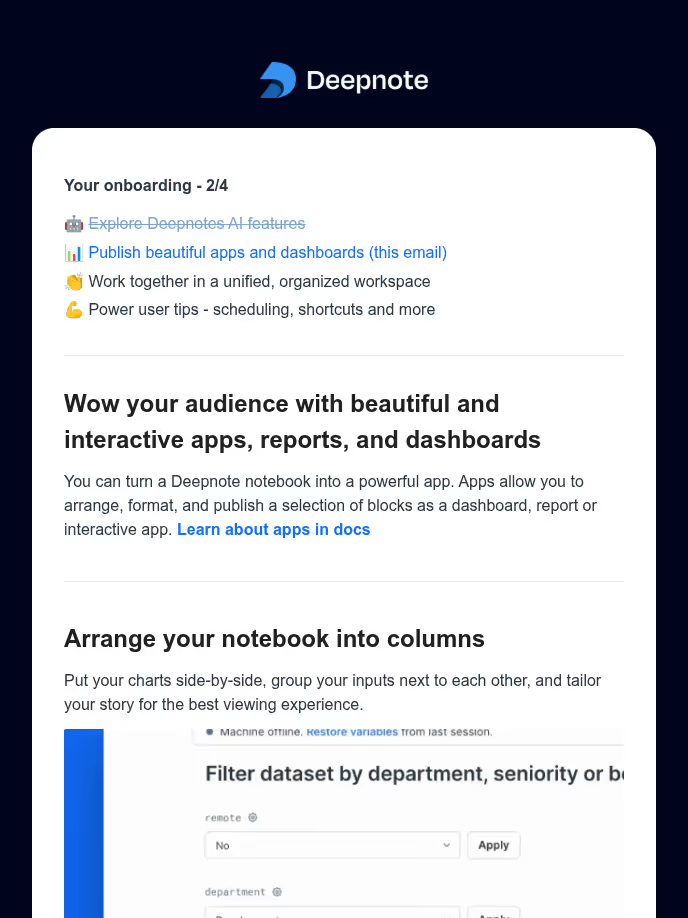
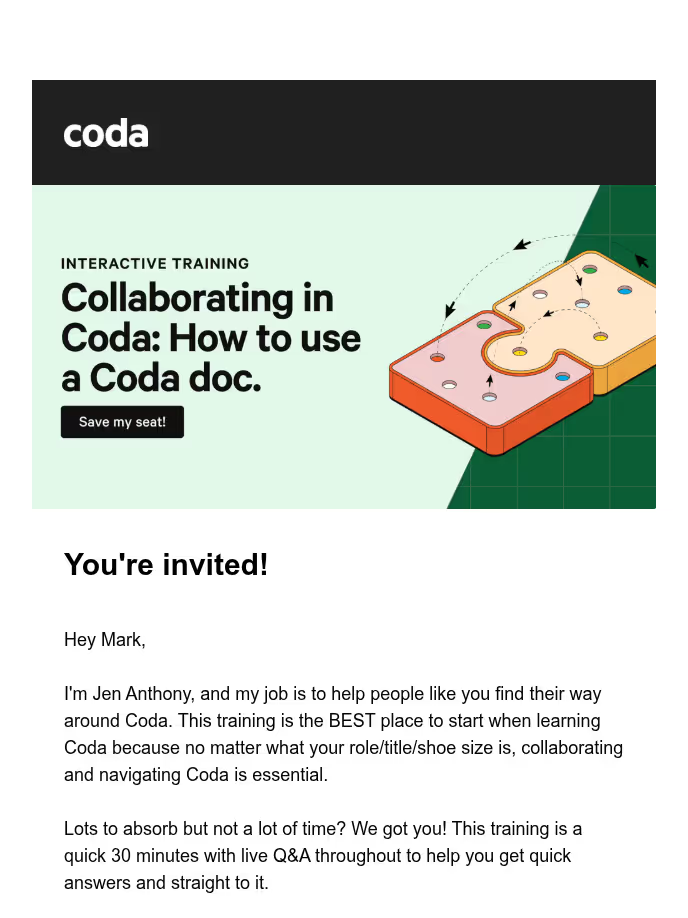
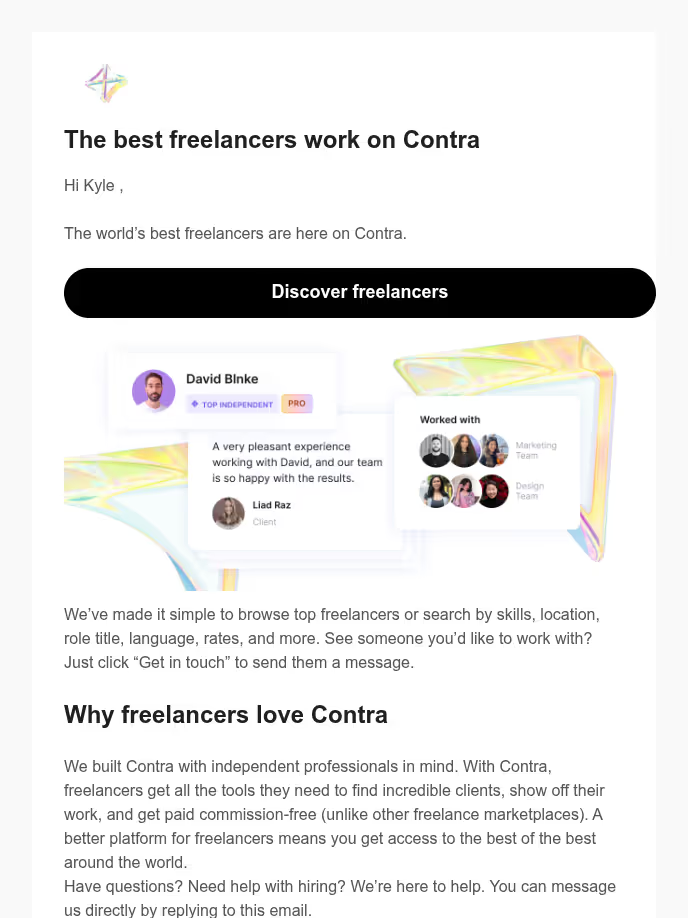
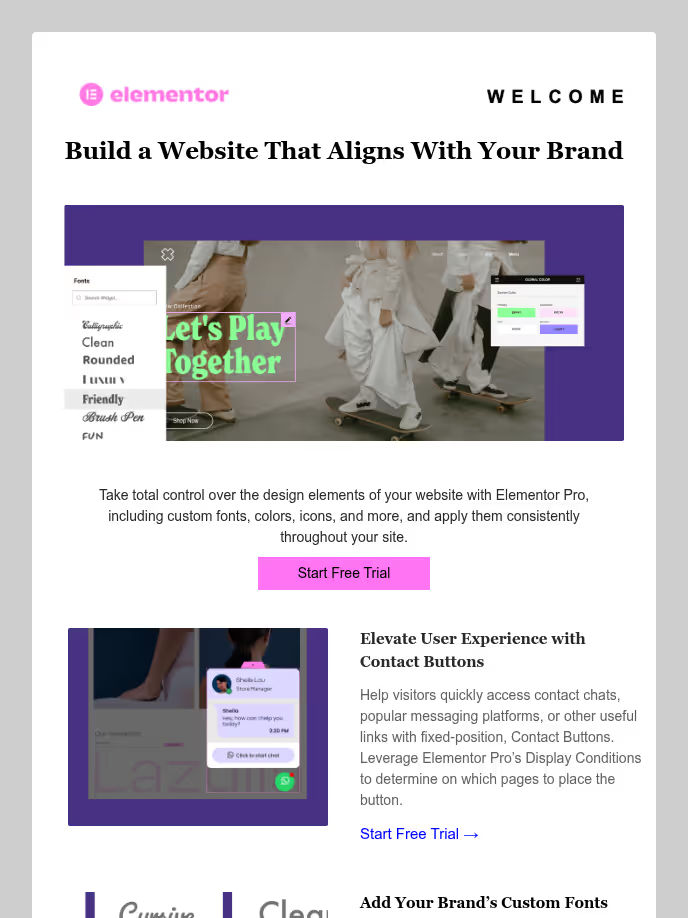
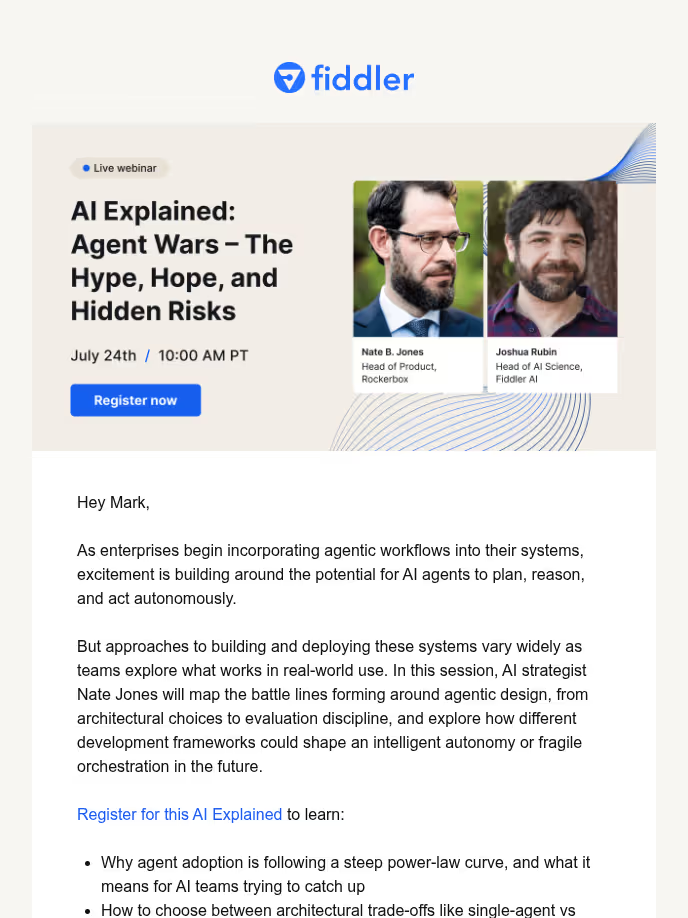
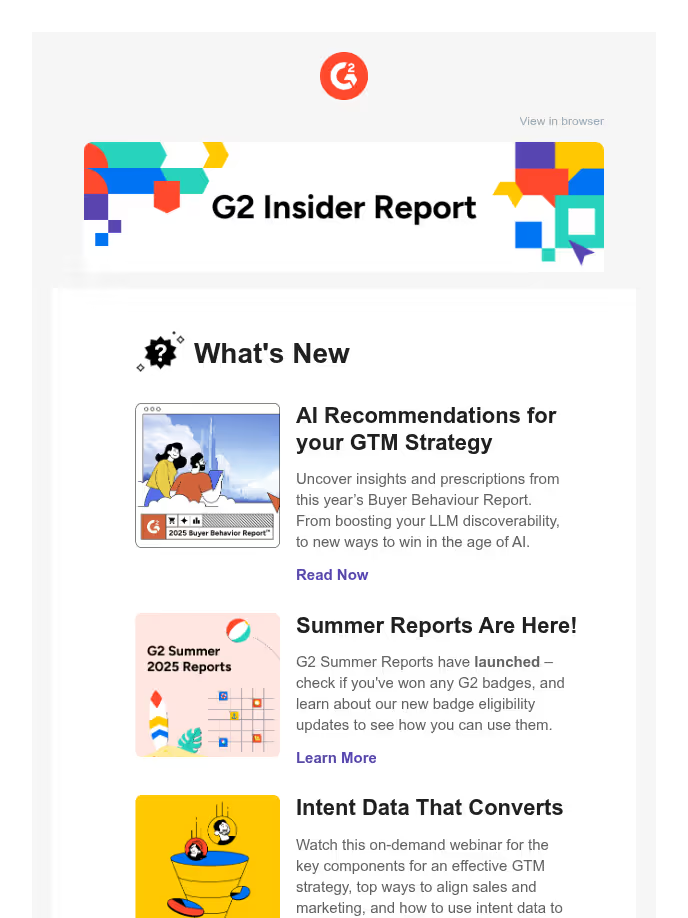
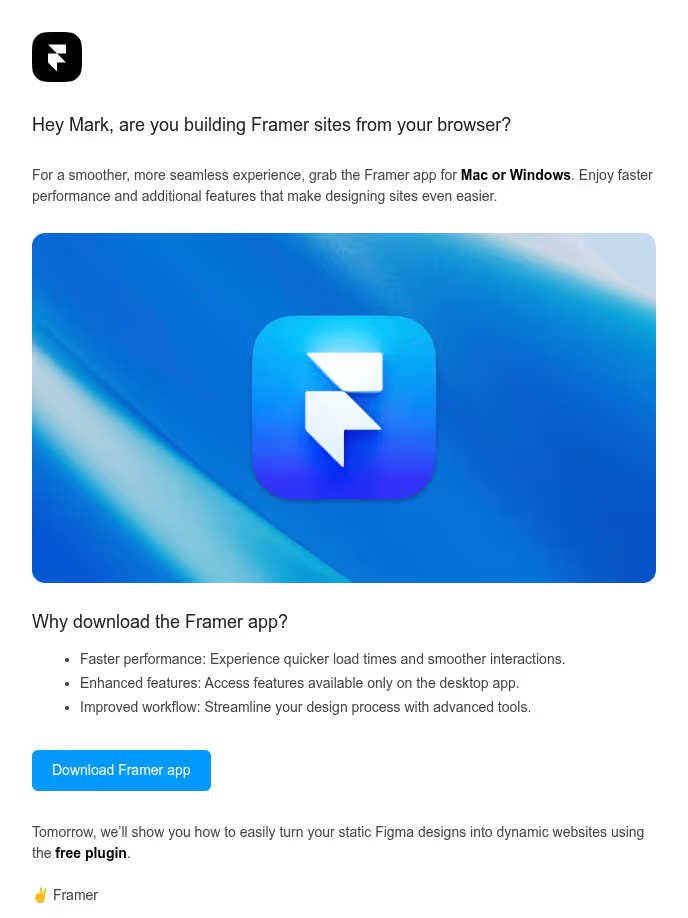
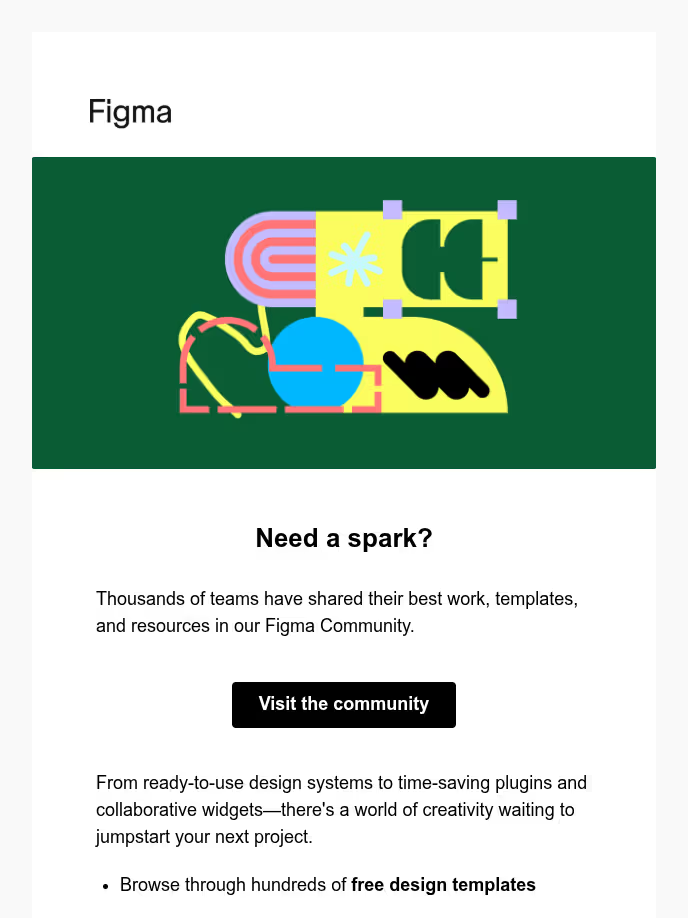
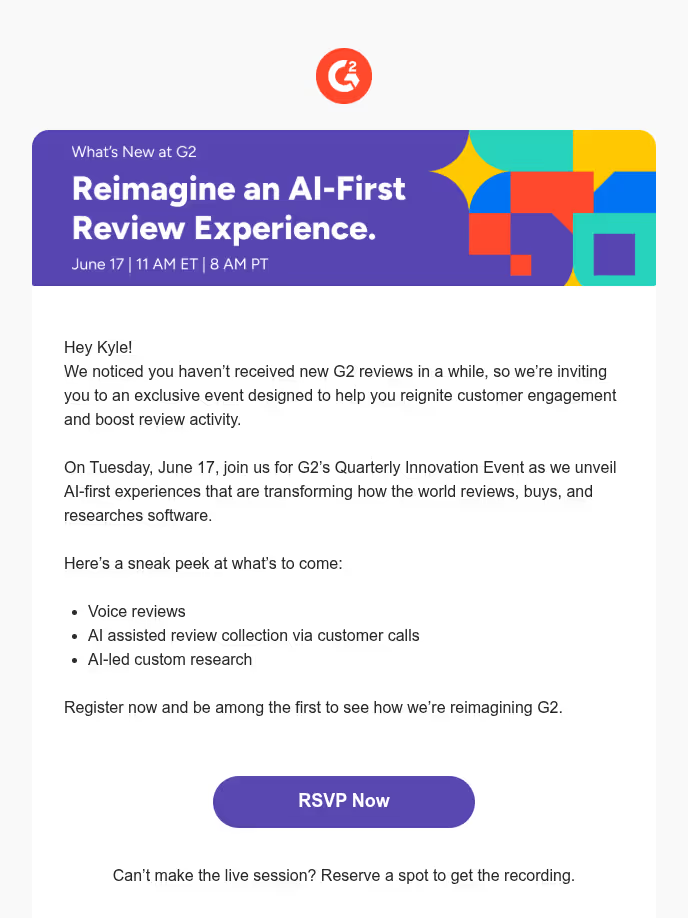
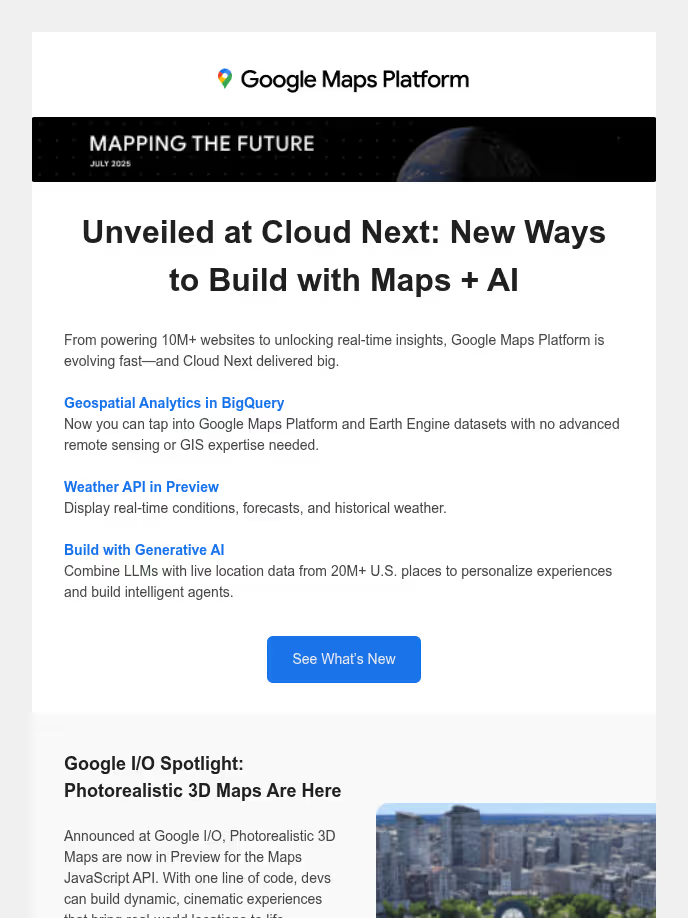
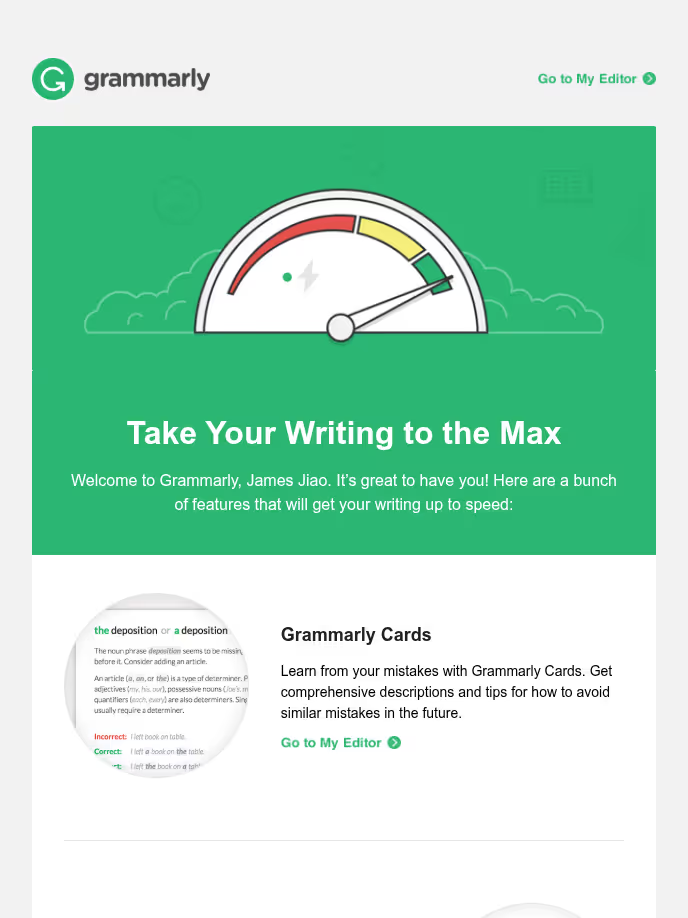
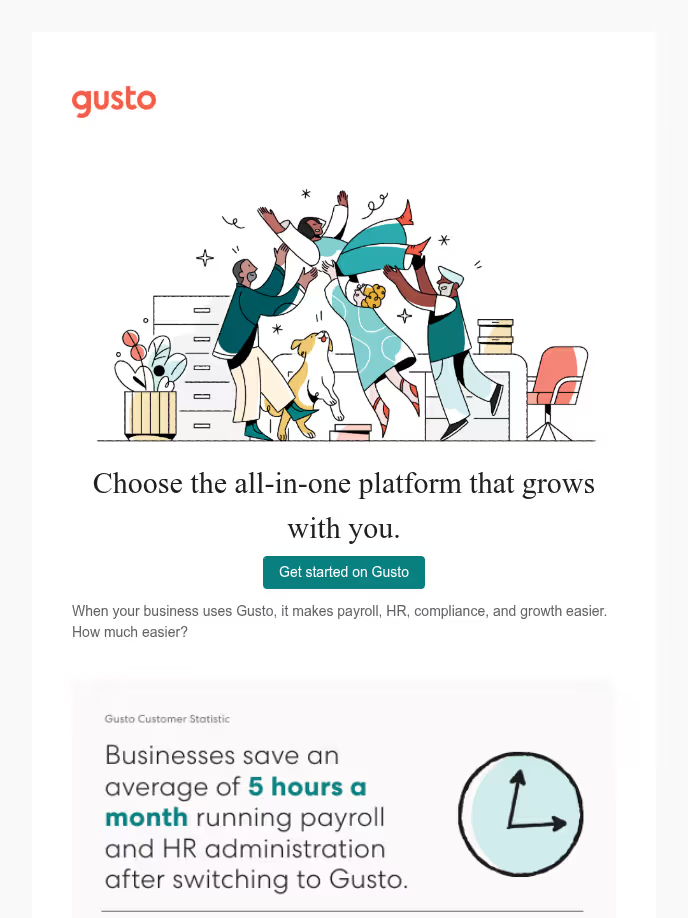
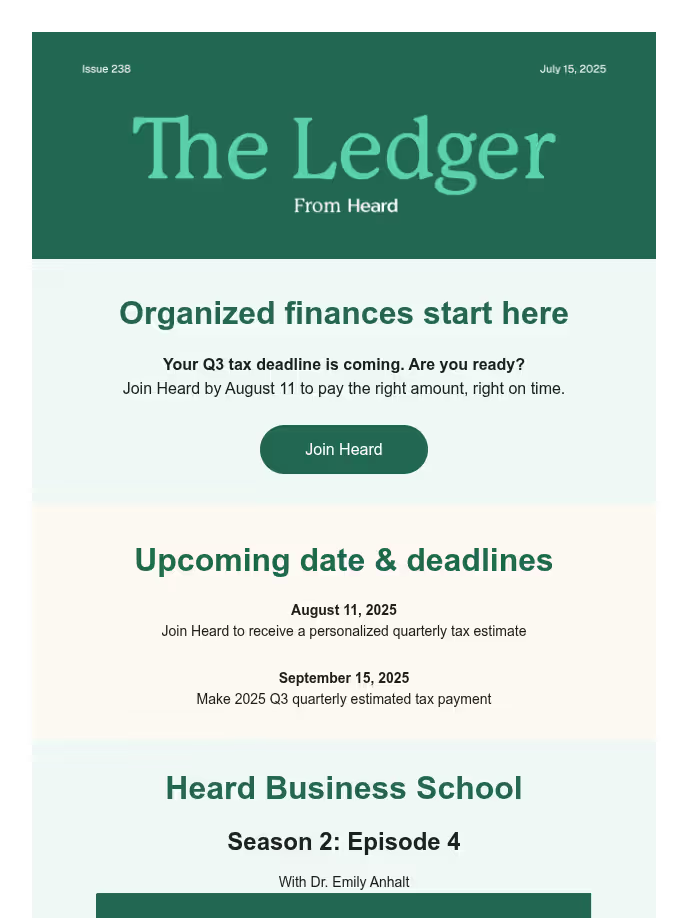
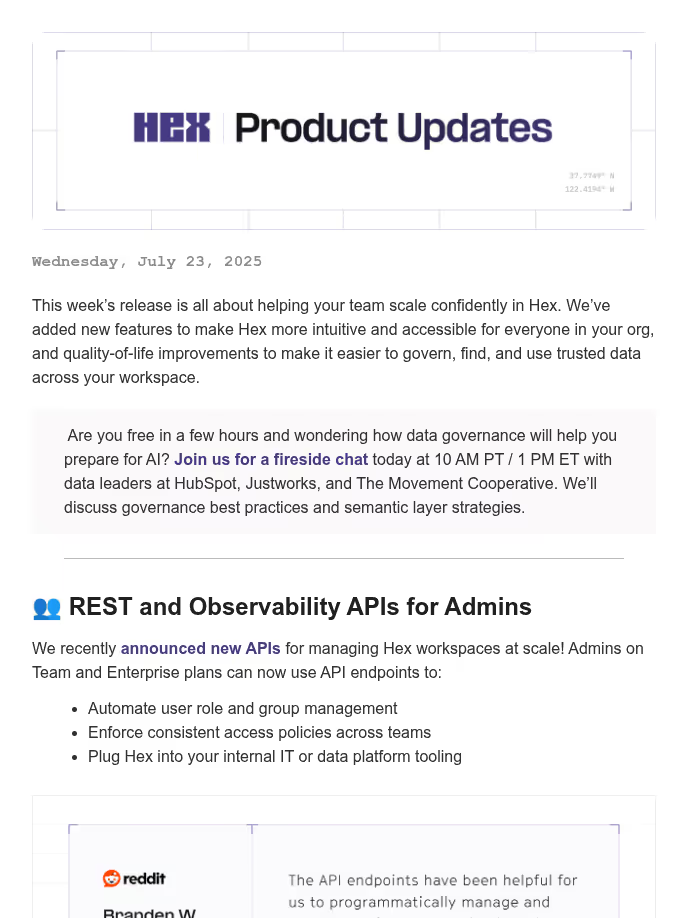
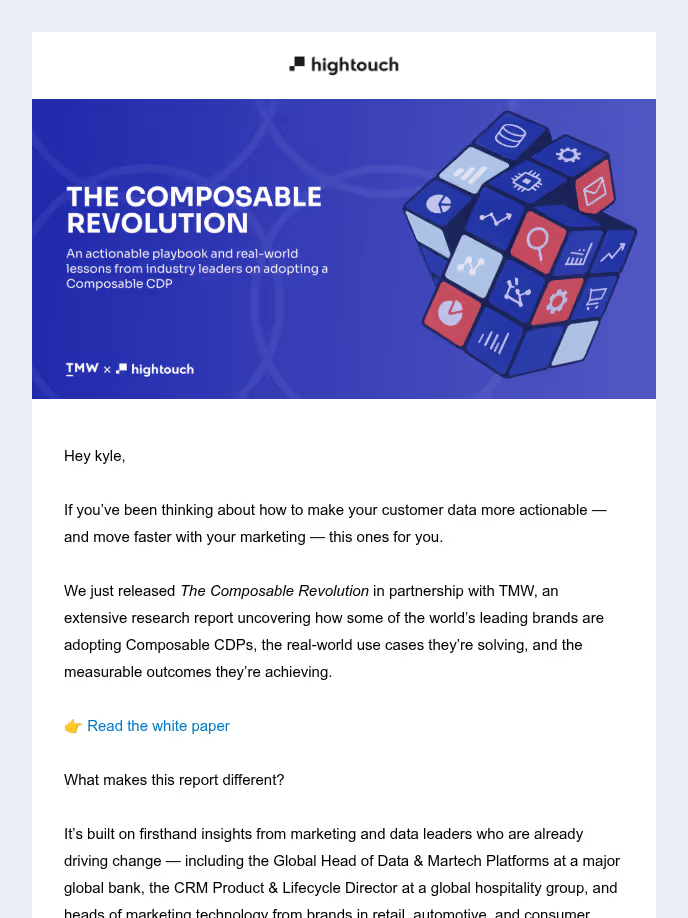
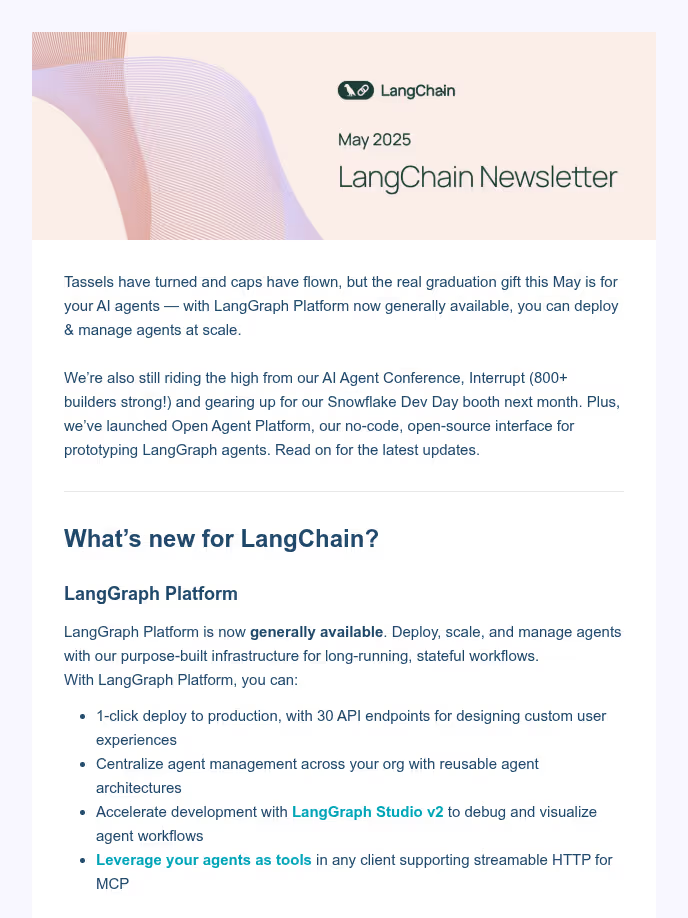
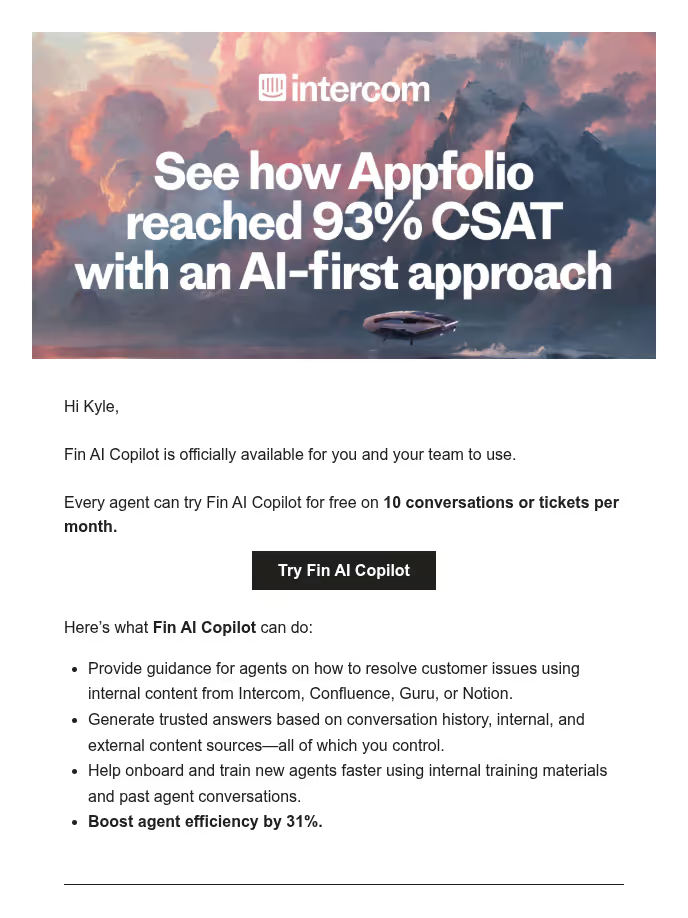
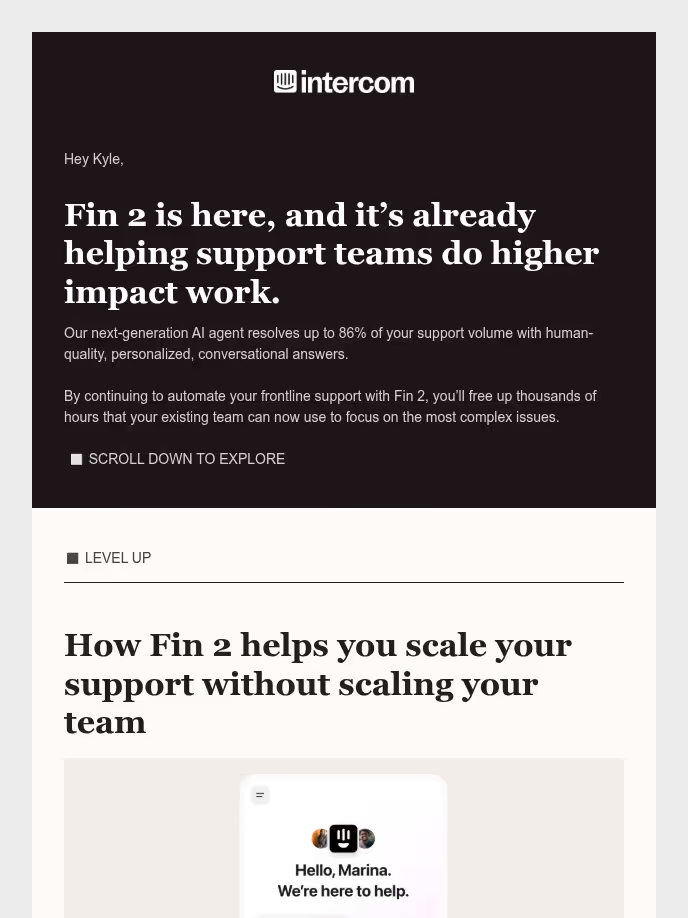
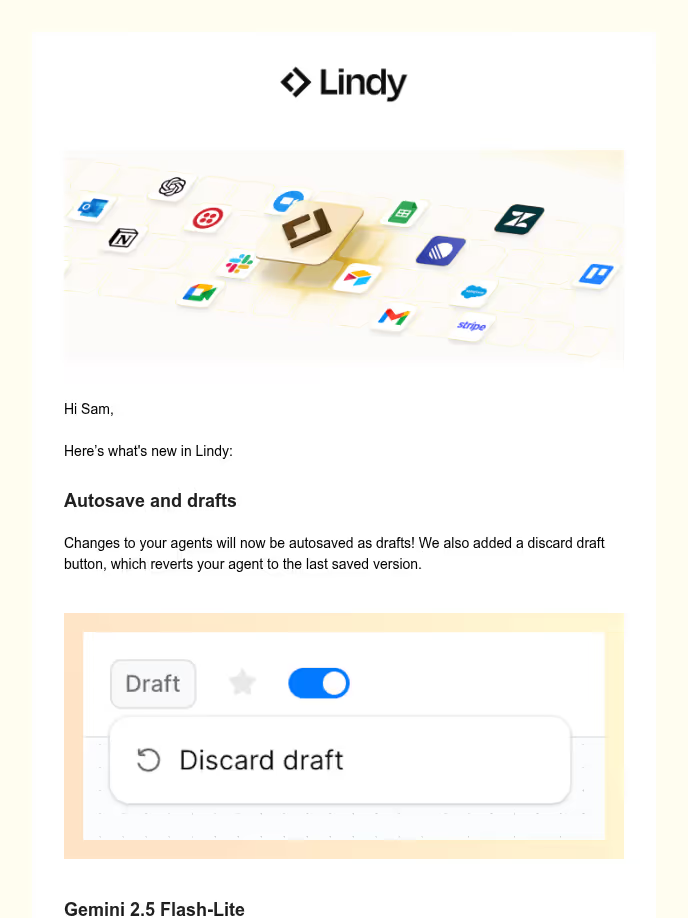
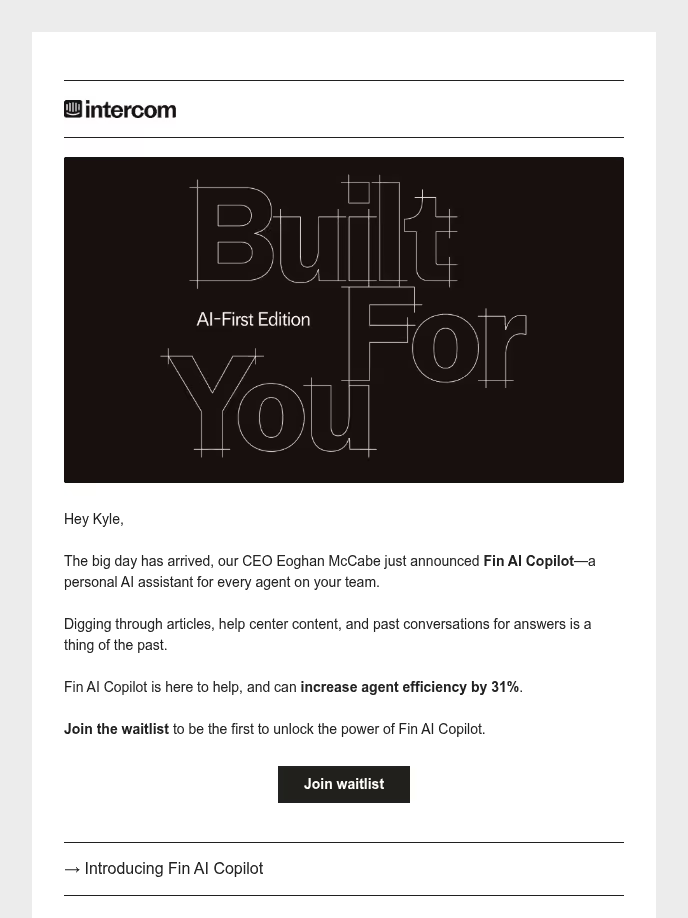
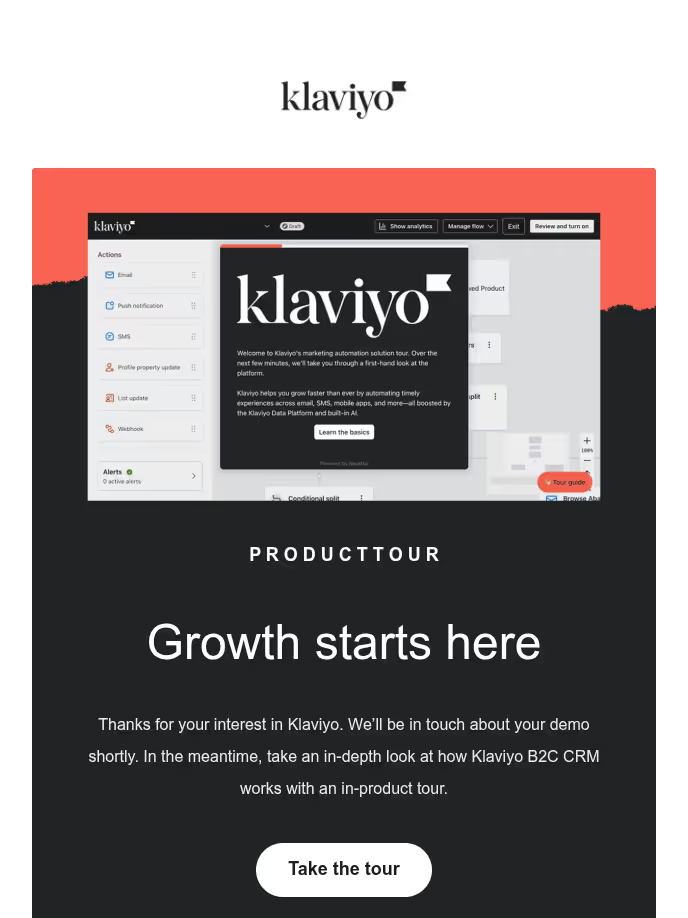
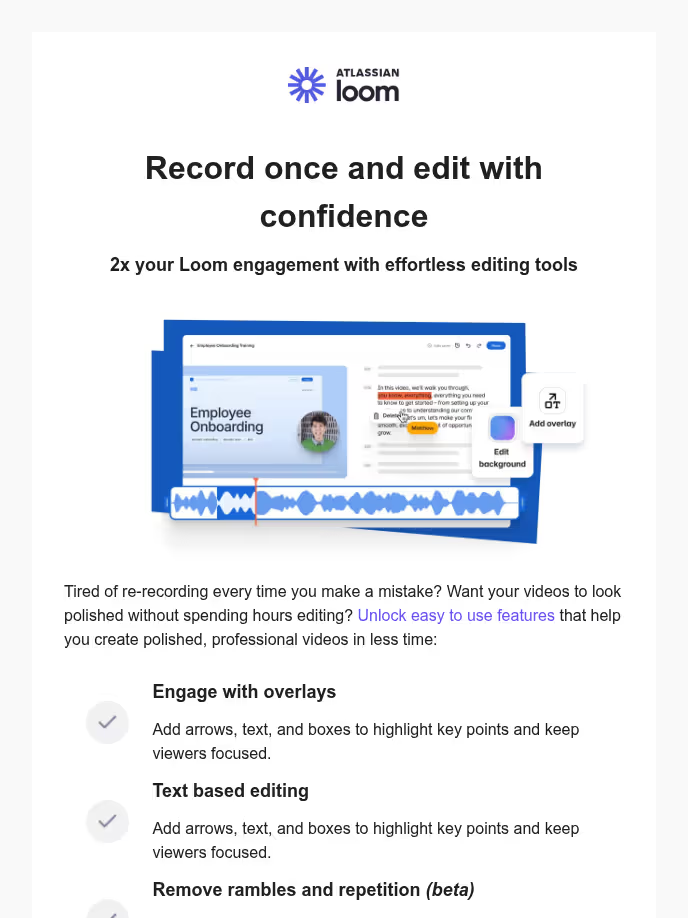
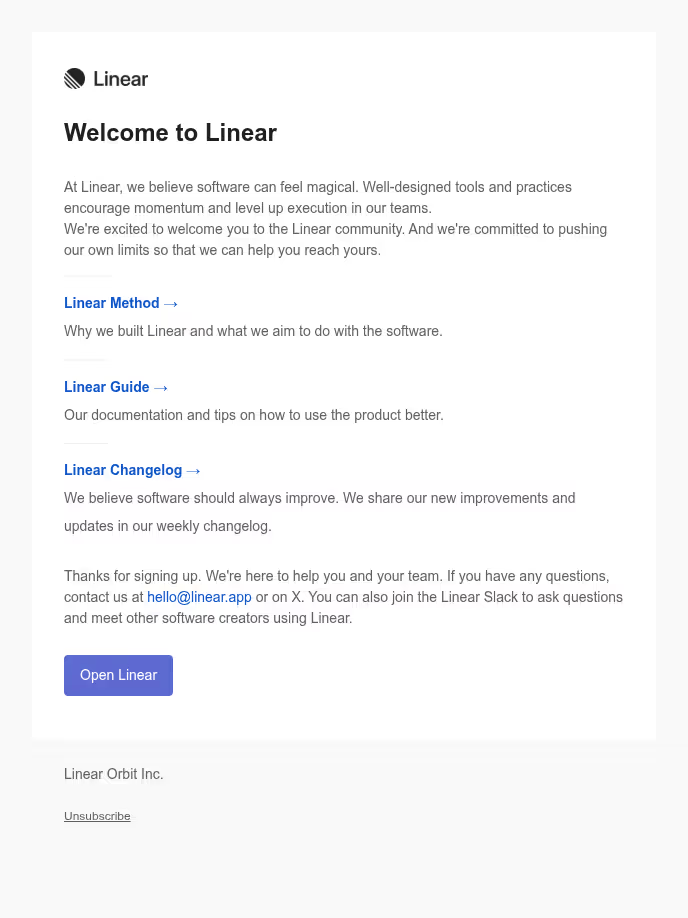
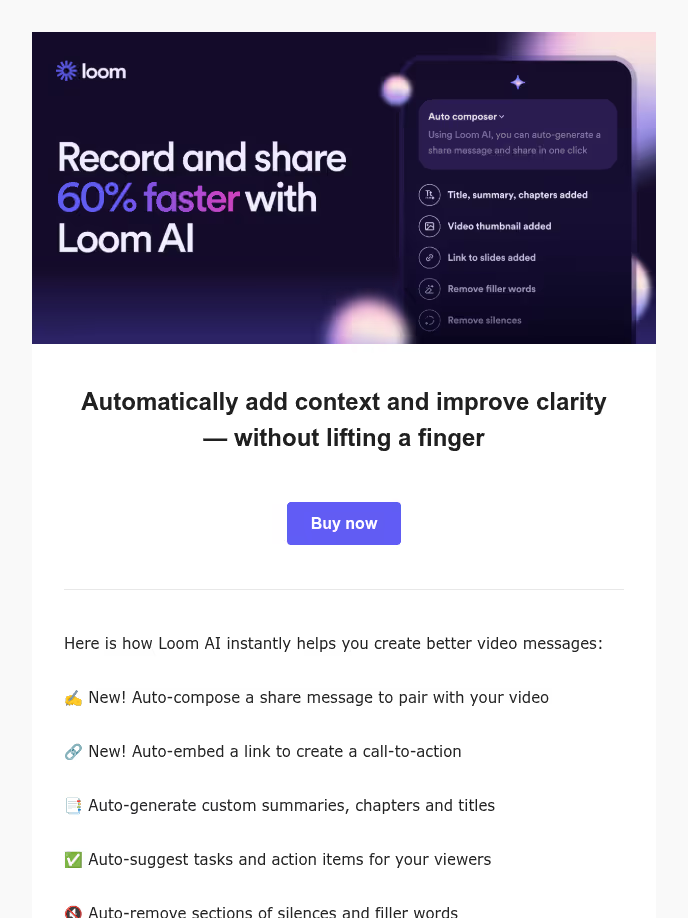

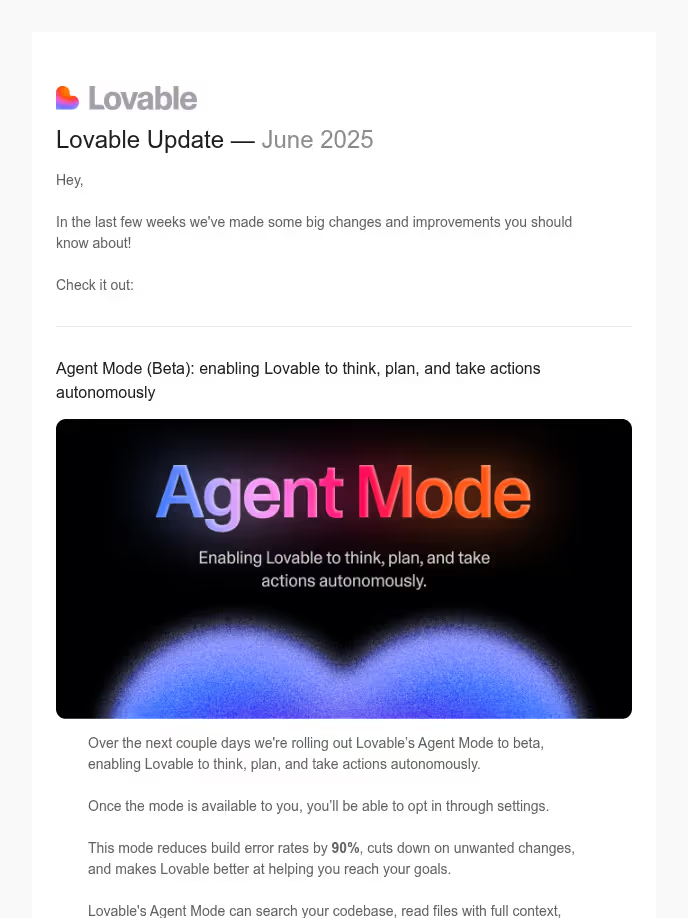
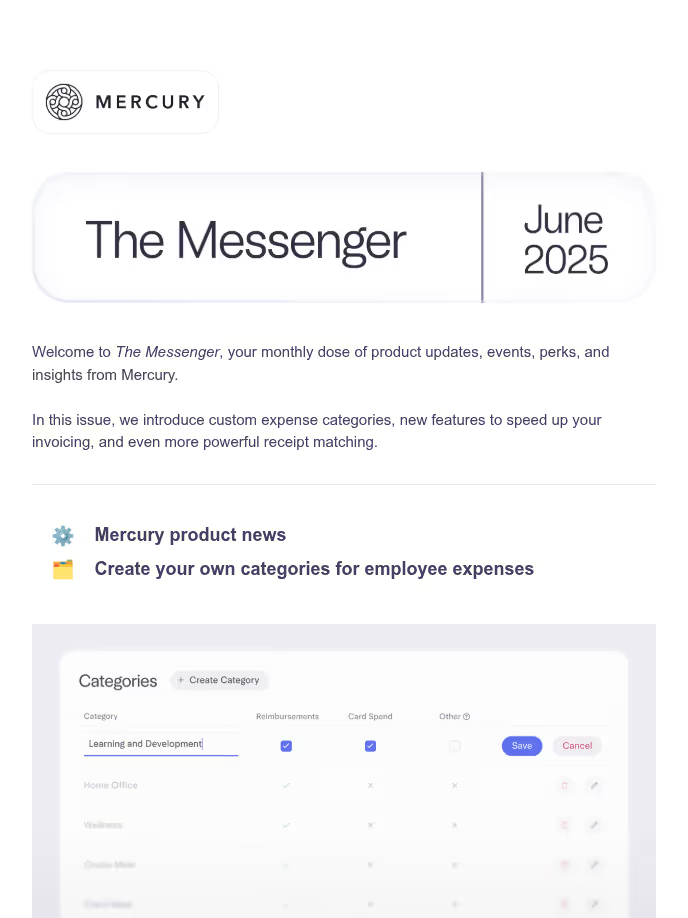





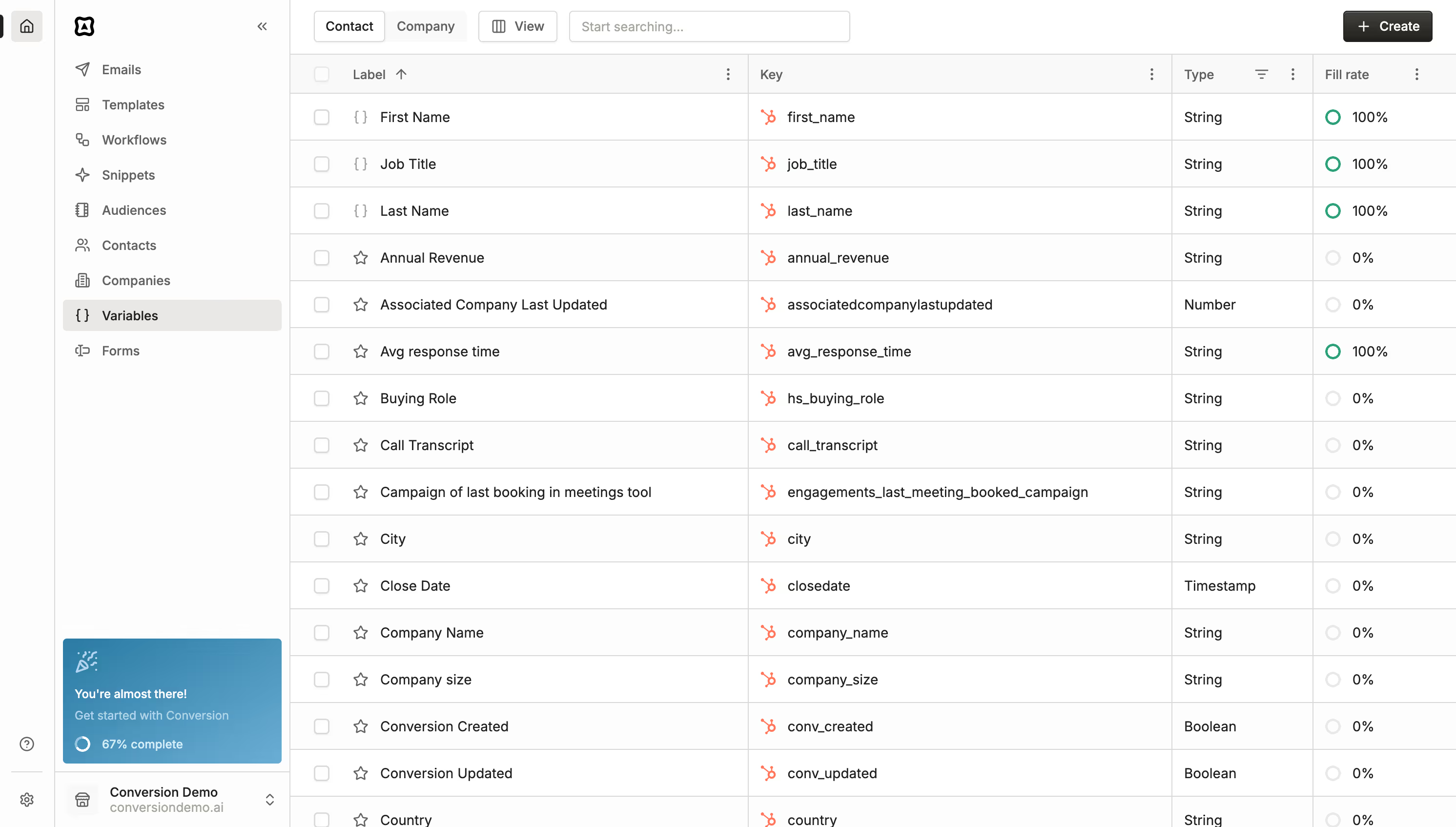
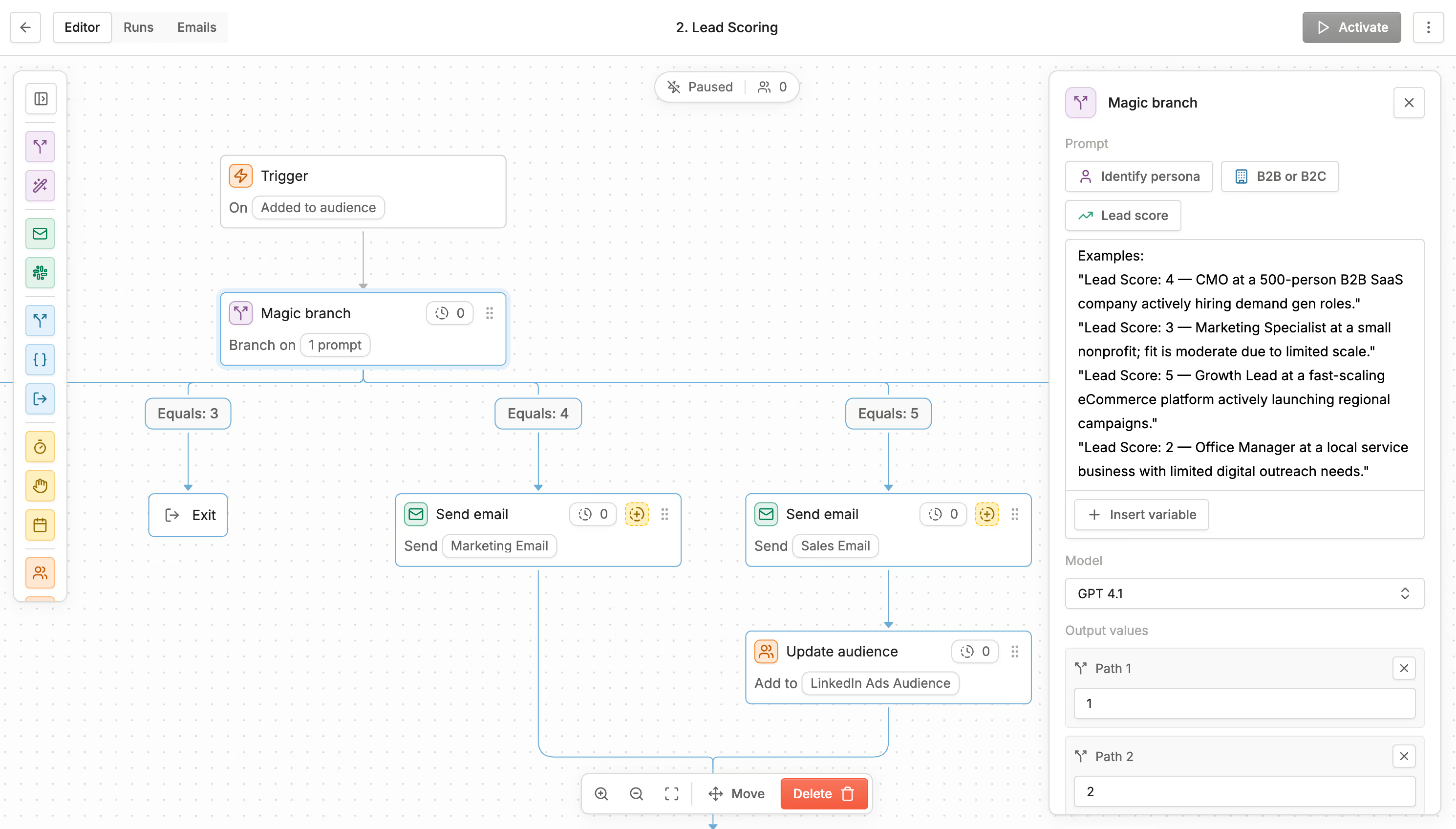
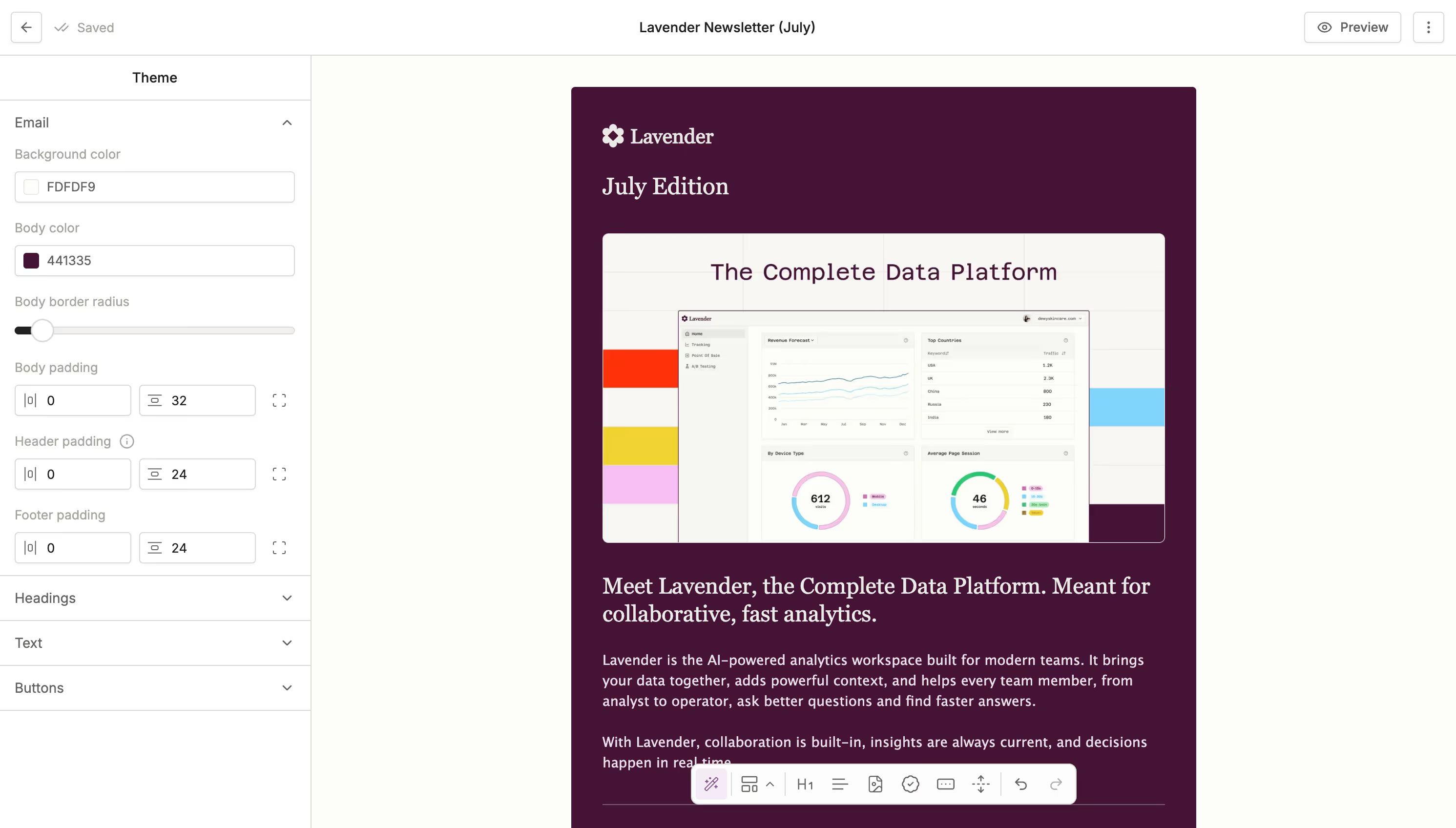
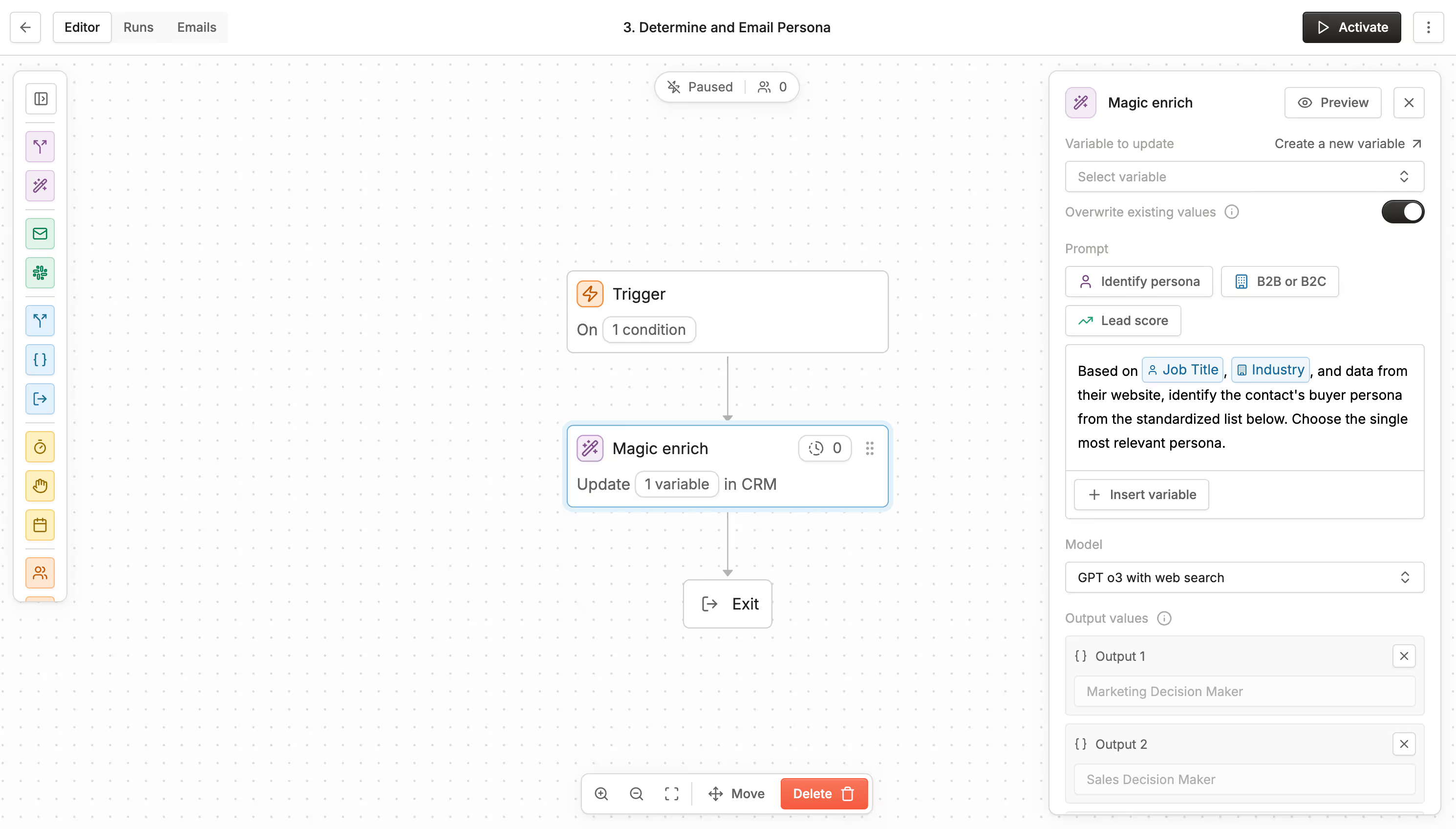
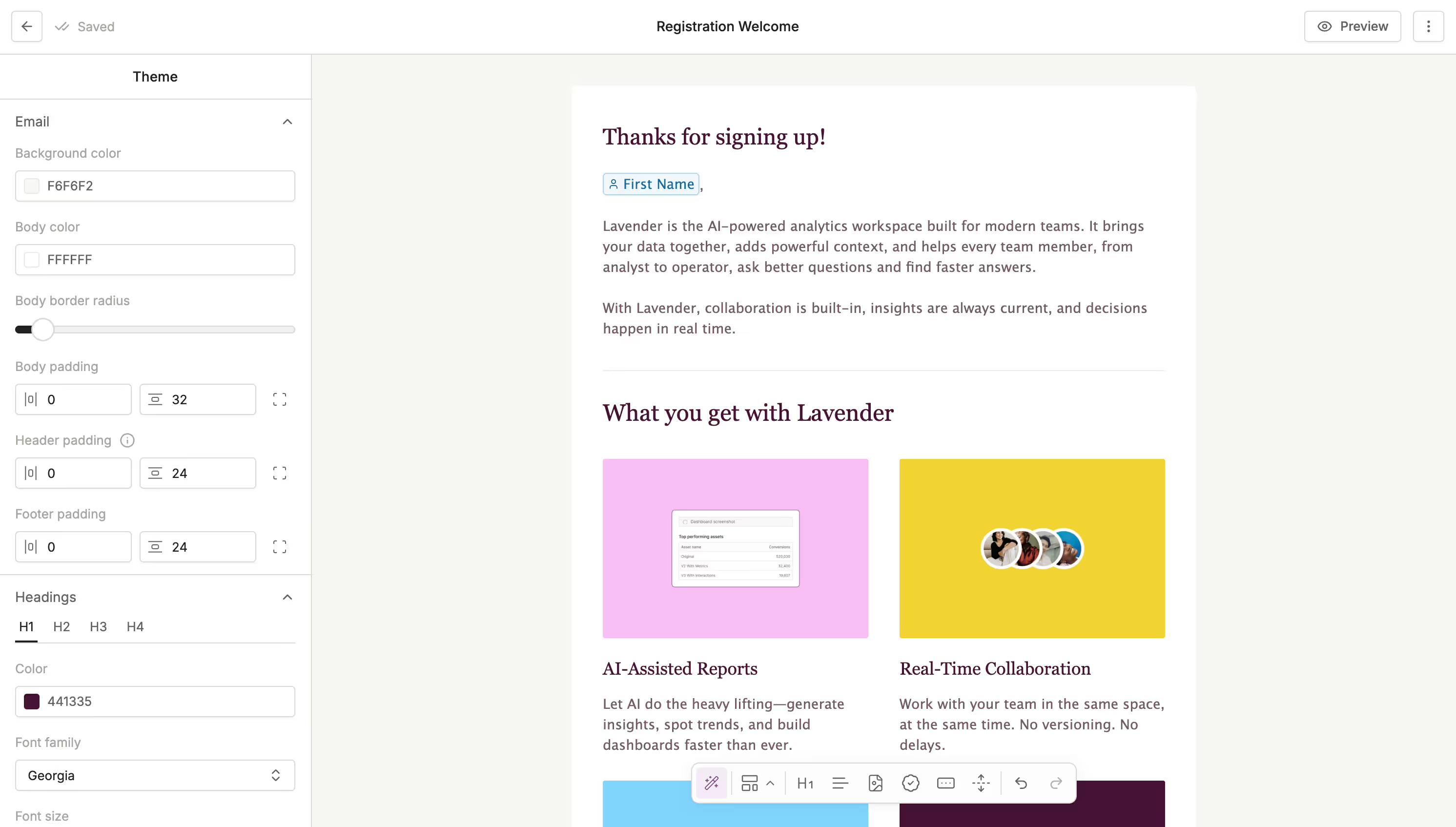
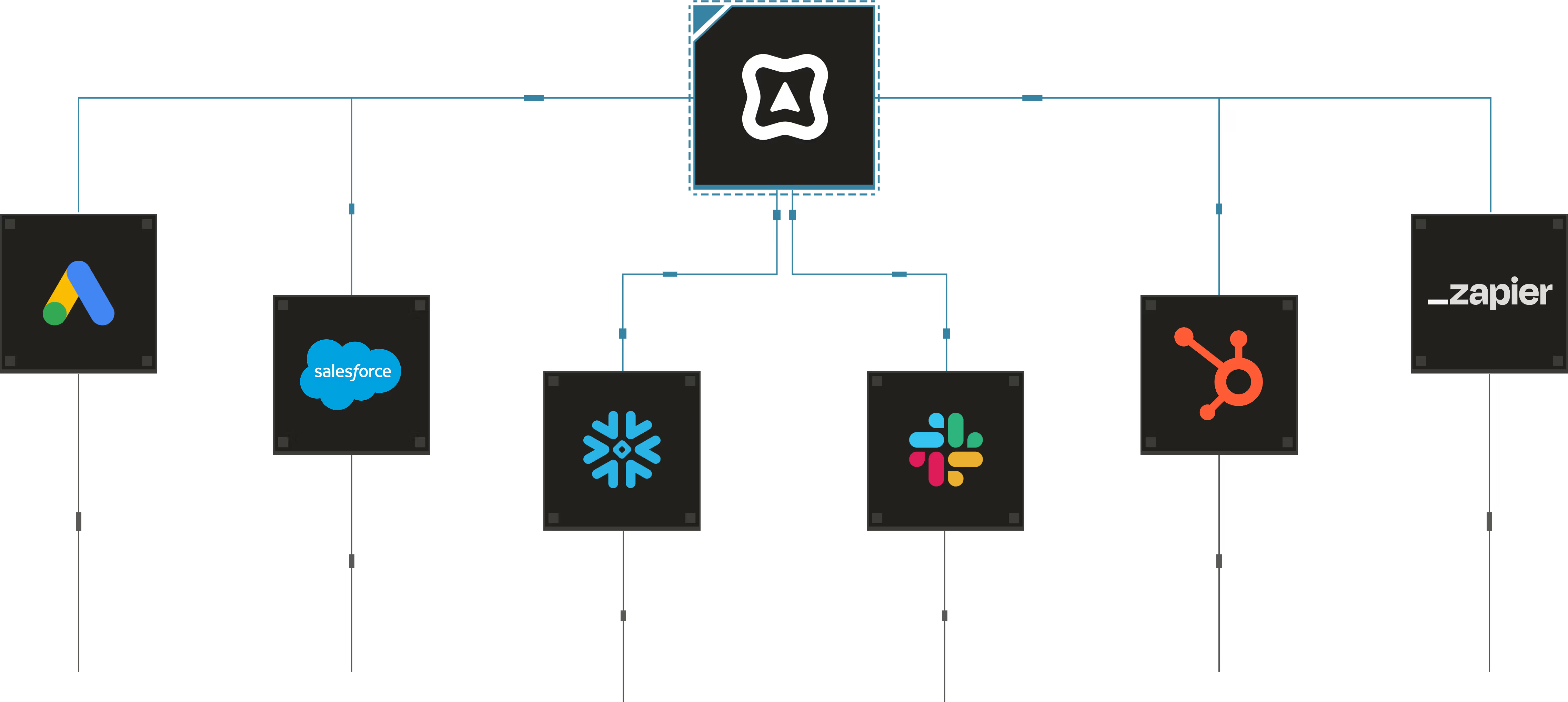





.png)
