Create A Strong Linkedin Summary With Jasper
Even when you have a good strategy for writing your summary, it can be hard to talk about yourself. This is where a LinkedIn bio generator like Jasper comes into play—Jasper can write your summary for you.
A major advantage of using Jasper’s AI is that the algorithms automatically include relevant keywords and phrases that will strengthen and optimize your summary.
Getting recognized and generating inbound leads is hard when nearly every field is saturated with job seekers—so setting yourself apart from others is crucial.
How to Use Jasper to Write Your LinkedIn Summary
With Jasper, it’s as simple as signing up, choosing Jasper’s LinkedIn template, and generating your personalized, keyword-optimized LinkedIn summary.
- Create a new Document in Jasper and click on ‘View all templates’.

- Click on the link at the bottom to view Jasper’s older templates.

- Choose the Personal Bio template.

- Input your Personal Information, Point of View and select your Brand Voice (optional). Then click on ‘Generate now’ to get your new LinkedIn summary!
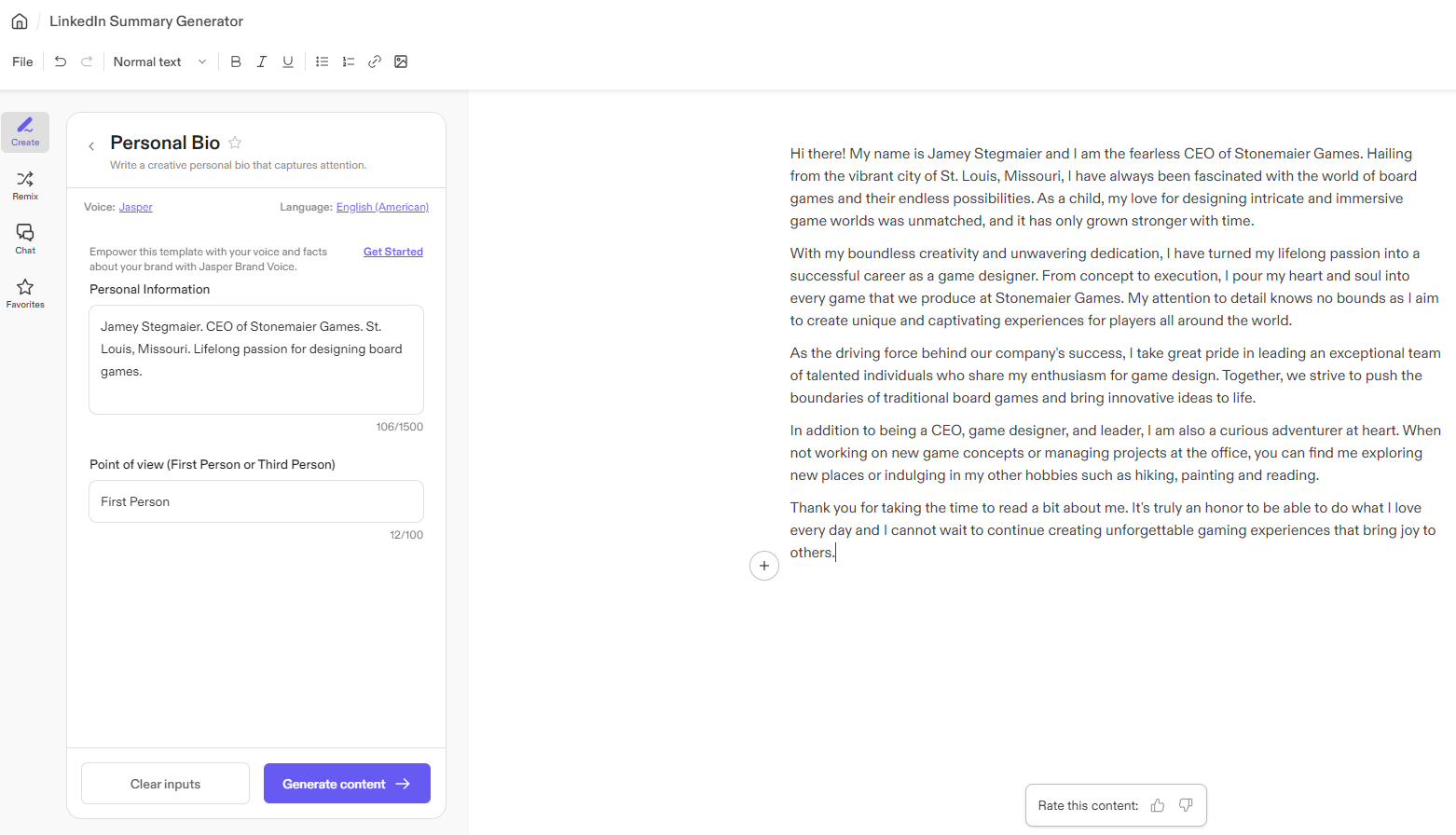
What is a LinkedIn summary?
Think of a LinkedIn profile summary as your personal bio, resume, and cover letter wrapped into one. It’s a brief introduction to your professional experience, skills, years in the workplace, and achievements. Plus, it offers insight into your personality, which is important when you’re joining a team.
One way to display your personality is to establish a personal brand. Done right, this can generate leads from your target brands or organizations.
Popular marketing copywriter Dina Calakovic says, "Your LinkedIn profile has nothing to do with who you are, and everything to do with what you can do for others."
This is a fitting description of what LinkedIn stands for and how to use it to your advantage.
Why A Good Linkedin Summary Is Important
Your LinkedIn summary is the first step in developing your personal brand on the platform. With more than 65 million job seekers on LinkedIn each week, it can become difficult to get noticed.
First, figure out who your target clients are. This will pinpoint the tone and keywords you use to rank higher and attract more views.
For example, if you’re a marketer, terms like “branding,” “content marketing,” and "AI marketing" are keywords your audience might search for.
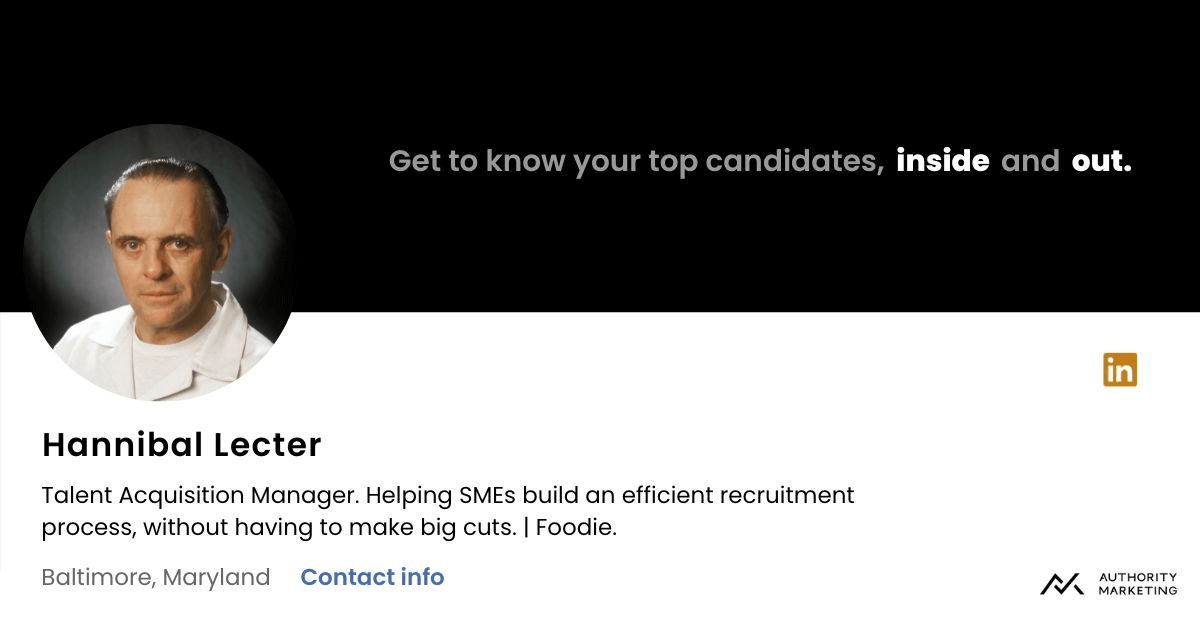
A good LinkedIn headline makes your LinkedIn profile interesting. You can be creative and have some fun while putting your best foot forward, no matter what your profession is.
For instance, in the above example, the talent acquisition manager chose humor to stand out. Not only is his name Hannibal Lecter (a movie character who’s a cannibal), but the title beneath plays into the theme—helping SMEs build an efficient recruitment process, without having to make big cuts (get it?).
Elements of an Effective LinkedIn Summary
Clear and Concise Introduction
Begin with a captivating opening that provides a quick overview of who you are and what you do.
Because this is the first thing people will read when they visit your profile, it sets the tone for the rest of your summary, giving visitors a snapshot of your identity and professional expertise. This introduction acts as a hook, drawing users into the rest of your summary and encouraging them to learn more about you and your work.
Professional Experience Highlights
Highlight key achievements and experiences that showcase your expertise in your field.
This is crucial for showcasing your expertise and achievements in your field and will serve as a testament to your skills and knowledge, giving visitors a clear understanding of what you have to offer.
Use Keywords
Incorporate relevant industry keywords to make your profile more discoverable in search results. By including keywords in a natural way, you increase the chances of your profile appearing in search results when recruiters or potential connections are looking for professionals with specific expertise.
Call to Action
Include a call to action (CTA) that prompts visitors to connect with you or reach out for opportunities. CTAs guide readers on the next steps they should take after reading your profile. Here are some examples of CTAs you can use in your LinkedIn summary:
- Connection Request
- Send a DM
- Send an Email
- Sign Up for a Newsletter
Tips For Crafting a Strong LinkedIn Summary
A good LinkedIn summary makes your profile seem less like a filled-out form and more like a spotlight on who you are as a person. You don’t need to mention your current job title or list a bunch of certifications in your summary. A brief mention of how your work experience has shaped you can be much more valuable.
Here are seven tips for creating a professional bio that can aid in your job search:
1. Use an AI Writing Assistant
Recruiters and hiring managers will find your profile based on the keywords you use, so it’s important to include search terms that relate to you and the work you do. But finding the right keywords to add to your LinkedIn summary can be tricky.
Using an AI writing assistant like Jasper can make writing your profile easier. Jasper has dedicated templates to generate unique, personalized bios and summaries that are optimized for search.
Sign up for a free trial of Jasper here.
2. Use a Strong Opening Sentence To Hook Your Audience
You have about three sentences visitors can read before clicking “…see more.” Having a killer opening sentence can make a good first impression, hook your audience, and pique their interest.
For instance, a joke, quote, or personal anecdote can create enough interest for visitors to want to keep reading. Make the first sentence intriguing and then maintain that level of intrigue until they’ve read your entire profile without realizing it.
Nothing does this better than a compelling story.
3. Write In First Person And Be Conversational
Using pronouns like “I,” “me,” and “my” makes your summary section feel personal and authentic. Writing in the first person is a good way to talk directly to your reader.
Writing, “Jane Doe has over eight years of writing experience,” sounds cold and detached compared to, “I have over eight years of writing experience.”
And don’t forget to be conversational.
Many LinkedIn users are breaking barriers by thinning the line between their personal and professional lives. You’ll find more people sharing personal stories and achievements, showing their human side. And it works—clients or employers who connect with your personality or story are more likely to reach out.
4. Focus On Your Strengths
Do you reveal all your personal flaws and mistakes on a first date? Probably not.
Normally we lead with our achievements and strengths, because we want people to see the best parts of us and how capable we are. It’s the same with a LinkedIn summary.
Show what you bring to the table, and why they should pick you.
What is something that you started and organized successfully? What are some activities that you’re proud of? Talk about them and the roles you played.
If you’re not sure of what your strengths are, ask people you’ve worked with or known for a long time.
5. Show Why You Do What You Do
What drives you to push forward in your industry? How do you want to contribute to the world? What do you hope to achieve with your work?
These extra snippets give potential employers or clients an insight into your goals and values, and whether you align with theirs.
6. Use Bullet Points To Highlight Main Achievements
Keep your summary concise by breaking up large sections of text into bullet points. Not every achievement needs a paragraph of its own—give your reader just the important details.
But try not to add too many bullet points or your summary might become too robotic. Use them strategically to highlight main achievements, and then return to your conversational tone.
7. Include a CTA
Your LinkedIn summary is how you market yourself to potential clients and employers. So having a call to action (CTA) is key to getting them to take the next step.
Including a CTA is like handing out your calling card once you're done with your elevator pitch. Give people some way to get in touch with you—share your contact details or ask them to drop you a message. You can also prompt them to visit your website or your portfolio.
For the best results, go one step further and personalize the CTA to your target audience. Personalized CTAs perform 202% better than regular CTAs.
Why You Should Use a LinkedIn Summary Generator
LinkedIn summary generators can be an invaluable tool for busy professionals looking to create a strong online presence without spending hours crafting the perfect summary.
They can save you time and effort without skimping out on quality. These tools help in generating concise yet impactful summaries that highlight key skills, experiences, and achievements, ultimately making a strong first impression on potential connections and employers.
Benefits of LinkedIn Summary Generator Tools
- Efficiency: Streamlines the summary writing process for busy professionals.
- Quality: Ensures a high-quality summary without compromising on content.
- Concise: Helps in generating concise summaries that get straight to the point.
- Impactful: Highlights key skills, experiences, and achievements effectively.
- Customization: Allows customization to tailor the summary to meet individual needs and goals.
Jasper Features You Can Use for Your LinkedIn Summary
Content Repurposing
Using Jasper Chat, you can easily transform existing content into LinkedIn summaries that get noticed! Simply provide a brief overview of your content for context, and then let Jasper Chat efficiently convert it into an enticing LinkedIn summary.
Support for 30+ Languages
Jasper has support for 30+ languages, including Russian, Spanish and Japanese. This allows you to write LinkedIn summaries no matter who your target audience is. With Jasper Chat, you can easily create LinkedIn summaries in different languages by using our translation feature.
Brand Voice
Jasper’s Brand Voice feature is incredibly powerful for creators and professionals alike. You can create a custom Brand Voice by copy and pasting content, uploading a document or letting Jasper scan any website (yours or others’). Jasper will be able to match the tone and style of your content, making it highly effective for creating any kind of content—not just your LinkedIn summary.
Effective Linkedin Summary Examples To Emulate
The following examples from various professionals give you a better understanding of how a LinkedIn summary should look. Each has distinct elements to make their profile stand out.
1. Content Strategist and Social Seller
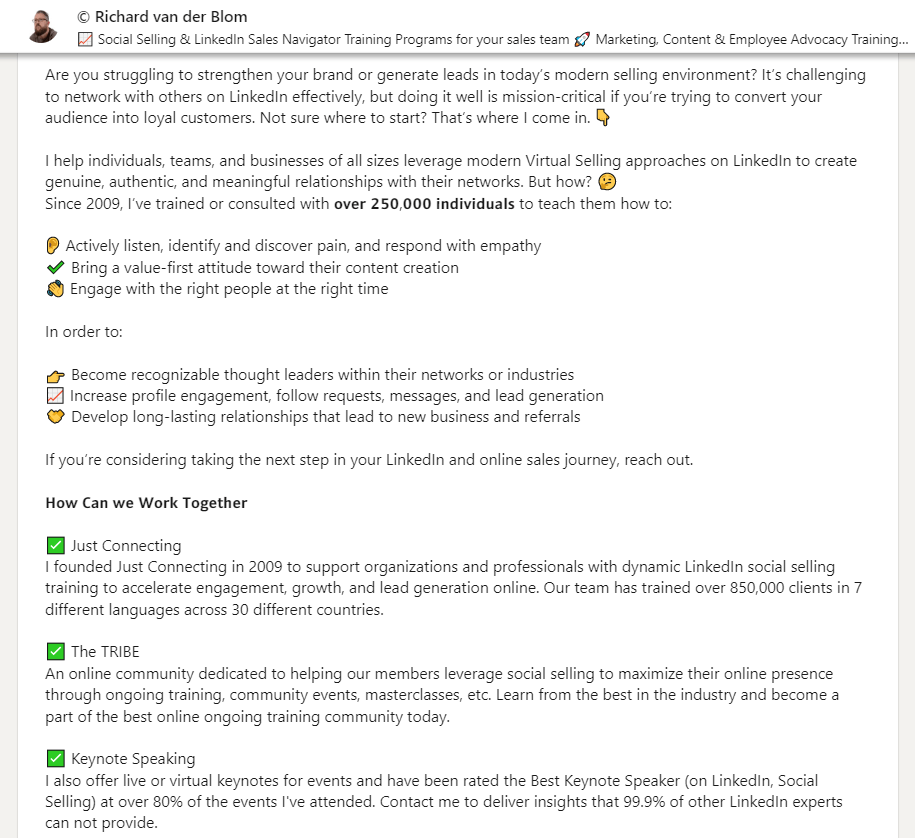
Richard van der Blom’s LinkedIn summary showcases his skills and achievements while emphasizing his expertise and the services he provides.
He highlights a common problem in the sales industry and then offers his services by listing all the ways you can benefit from his help.
Elevating your position enables others to perceive you differently from someone who simply lists what they have done in the past.
2. Sustainability Writer

Amelia Zimmerman’s LinkedIn summary is clear, short, and easy to read. As a writer, it’s important to ensure your content isn’t too long or unnecessarily complicated.
Her opening line hooks the audience, and she quickly dives into how she can help. Her CTA is brief and straightforward.
Also, notice how she used emojis as bullet points that relate to the environment (her niche)—that’s another way to target your audience while keeping it fun and creative!
3. Executive Coach

Katy McFee cuts straight to the chase. The brief insight she gives into her background and struggles is a good example of how to portray your personality in your LinkedIn summary.
It's not always disadvantageous to talk about your struggles, but be sure to include how they made you better or what you learned from them.
With Katy’s summary, you know exactly what kind of person you’d be working with and how she can help you.
Get Noticed on LinkedIn with Help from Jasper
If you know how to market yourself right, you can tap into a world of new prospects and grow your professional networks on LinkedIn. Creating a personal brand can make the difference in being chosen over someone else with similar qualifications and goals.
Be sure to include information about your soft skills, achievements, and what you can offer that will be an asset to your client. Be creative and engaging as you showcase why they should pick you.
By writing a strong LinkedIn summary, you can enhance your profile to land your dream job or client. Try Jasper’s LinkedIn template to generate a winning LinkedIn summary in seconds!
Just need a good headline? You can also try our LinkedIn Headline Generator.
Sign up for a free trial of Jasper today and bring your LinkedIn to new heights!
Try our other tools: Professional Bio Generator | LinkedIn Summary Generator | YouTube Script Writer | Ad Copy Generator | AI Story Generator
.svg)












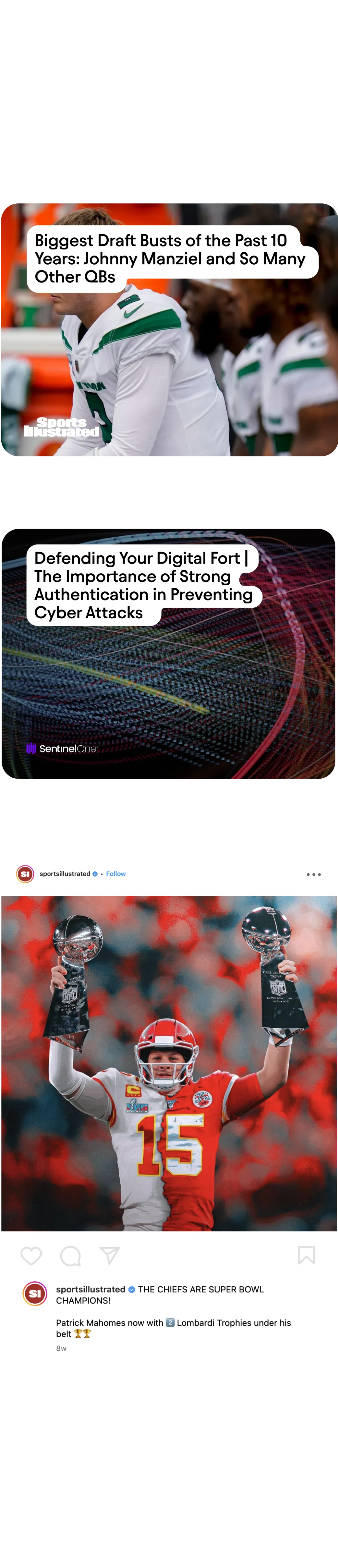
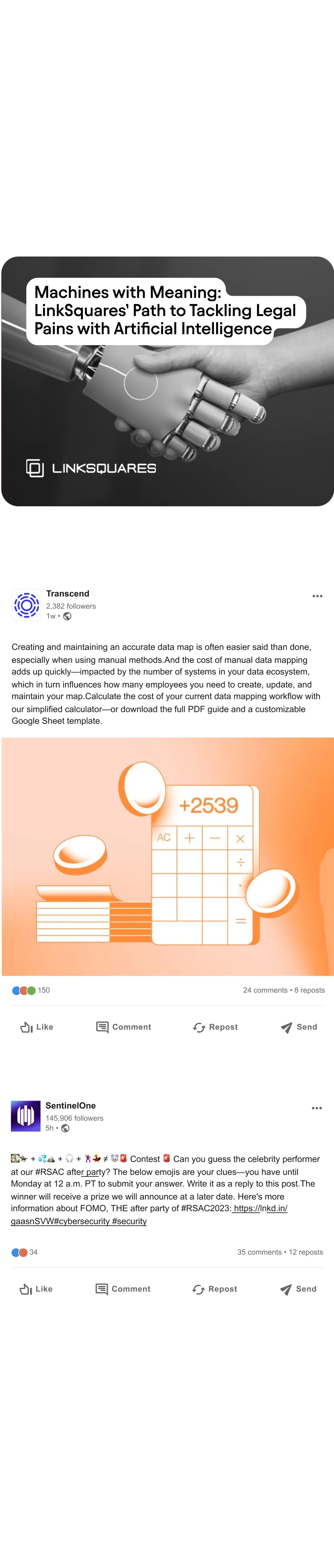

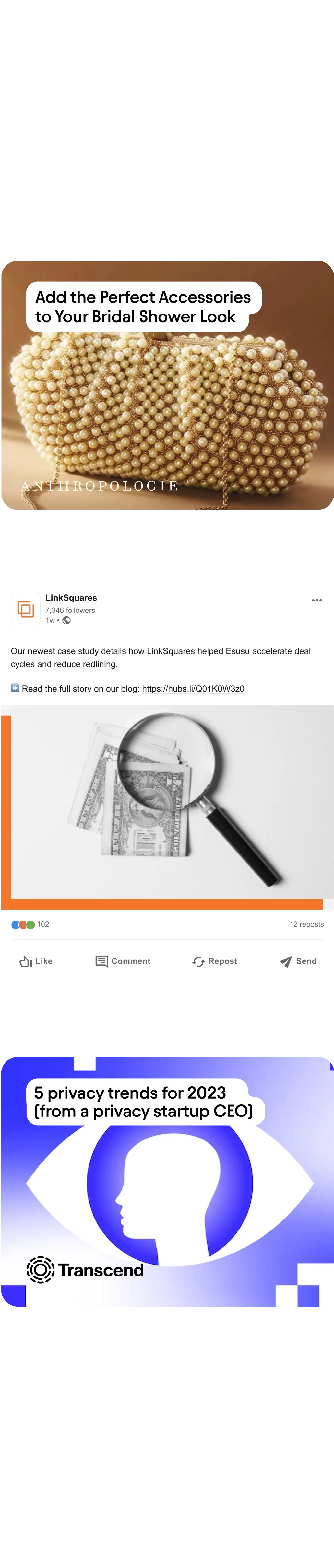







.svg)
